EspoCRM upgrading – keep your software up-to-date
Business is all about timing and in our fast-paced and ever-changing technology world, the software you use should not be simply fast, it should be lightning fast. One of the best way to make it so is regular upgrading. While the newest upgrades are useful for every person, their importance can’t be overestimated for business owners. Upgrades usually encompass important changes, bug fixes, the newly added functionalities and major improvements that boost performance, increase stability and security of the system. The installation of them ensures one that system runs efficiently and that is the reason why today we are going to show you how to upgrade EspoCRM.
The process of EspoCRM upgrading is rather simple and it will take you only a few minutes to fulfill it. First of all, you should check your current version, because if it’s the latest version, you do not have to upgrade the system at all. To do it, navigate to Administration > Upgrade page.
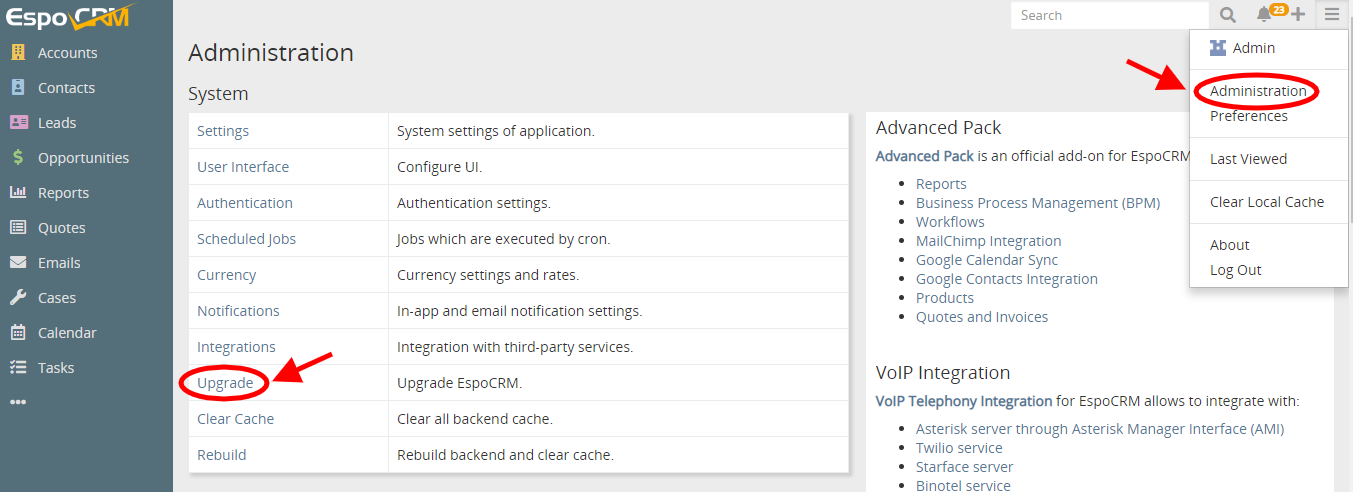
If the version you use is already an old one, then you the next thing to do is to download the needed upgrade packages from our website: https://www.espocrm.com/download/upgrades/ or just click on a hyperlink in Select Upgrade Package section. Before upgrading it’s better to make the backup of EspoCRM files and data, just to be sure that they will be saved if something goes wrong. (To find out more information on creating a Backup, see here).
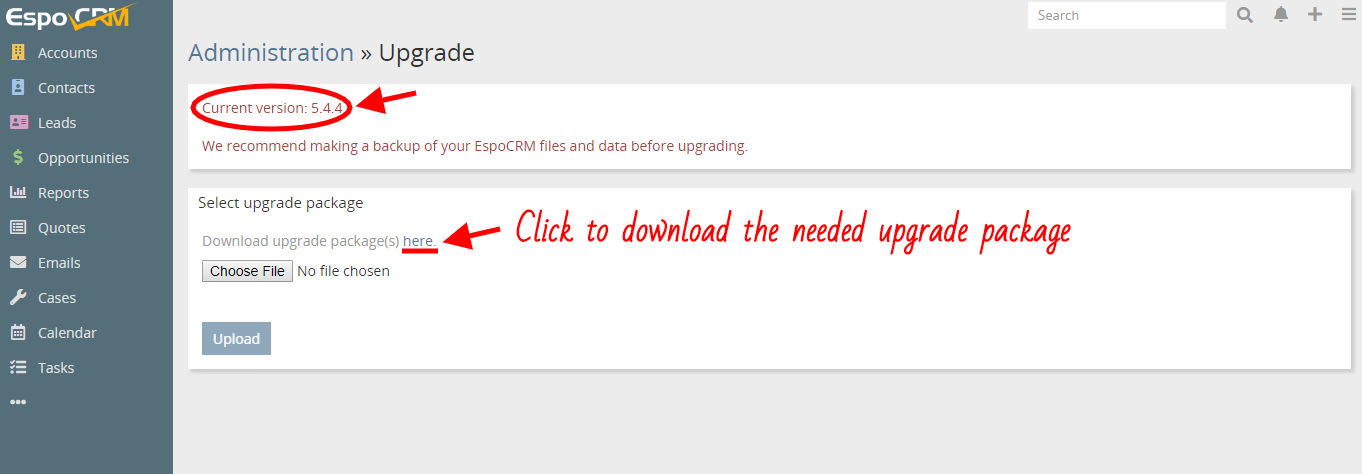
If you’ve downloaded the upgrade package, the last thing to do is upload and install it into a system. Again go to Administration > Upgrade > click Choose File to select the package and press Upload button and wait until all the upgrades will be installed.
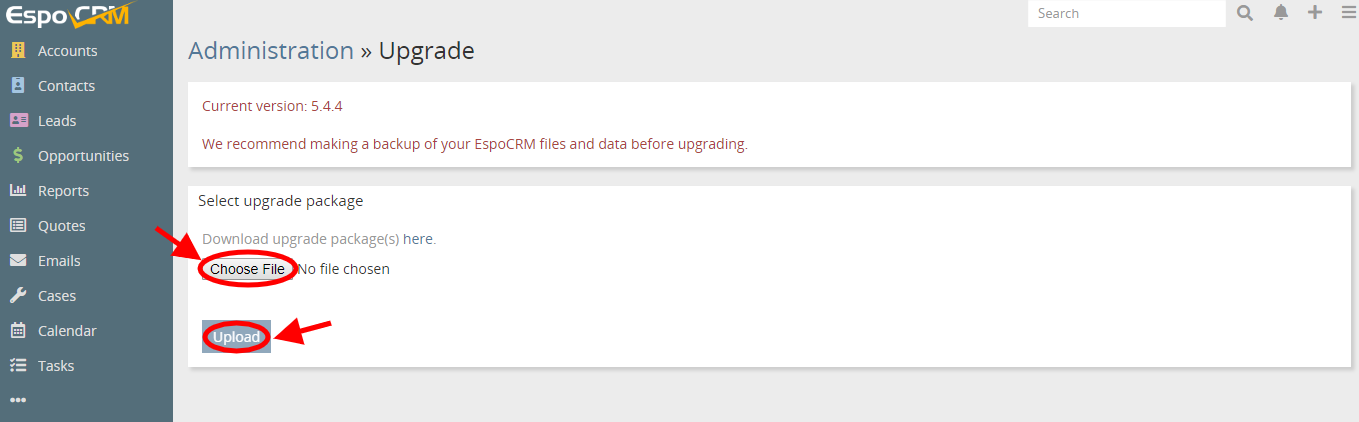
You can also check whether you have the latest version at Menu > About.
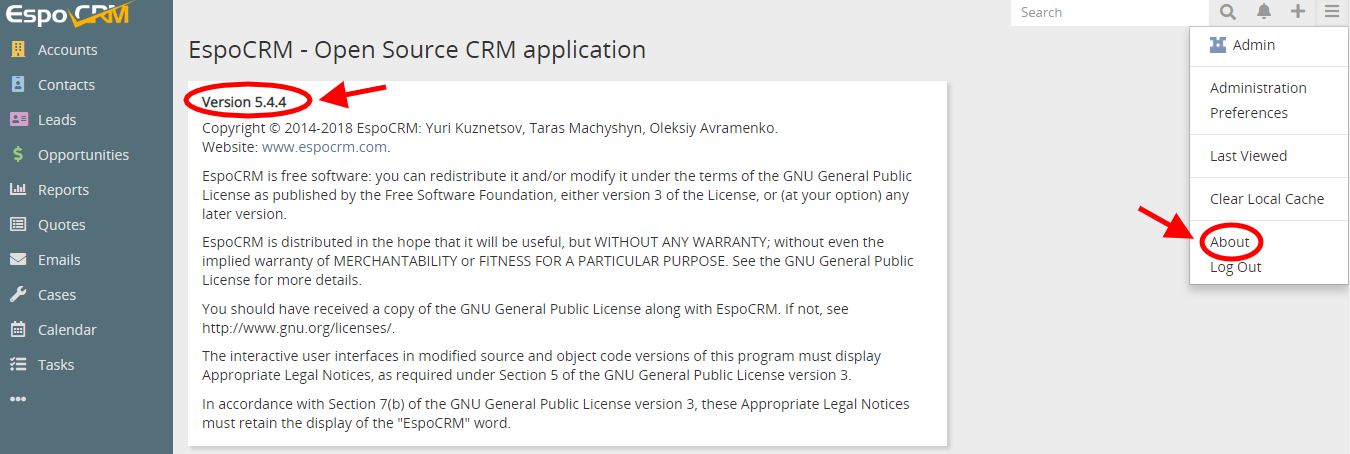
Hope the information was useful for you! Thanks for paying attention!
