Address Autocomplete functionality for higher sales performance
Have you ever encountered a situation when you have to fill in a large number of addresses of Leads, Contacts or Accounts? An annoying process, isn’t it? The majority of salespeople hate typing every single address manually. EspoCRM provides functionality that allows populating the needed address forms from the autocomplete address lists, which will improve both the salesperson experience and sales performance.
In order to configure the address format and address autocomplete lists of countries and cities, navigate to Administration > Settings. At the bottom of the Locale section, we can find the address configurations. First of all, let’s choose the address format for our system. There are 4 types of address formats and the final appearance of the address will be shown next to the address format field in the Address Preview section.
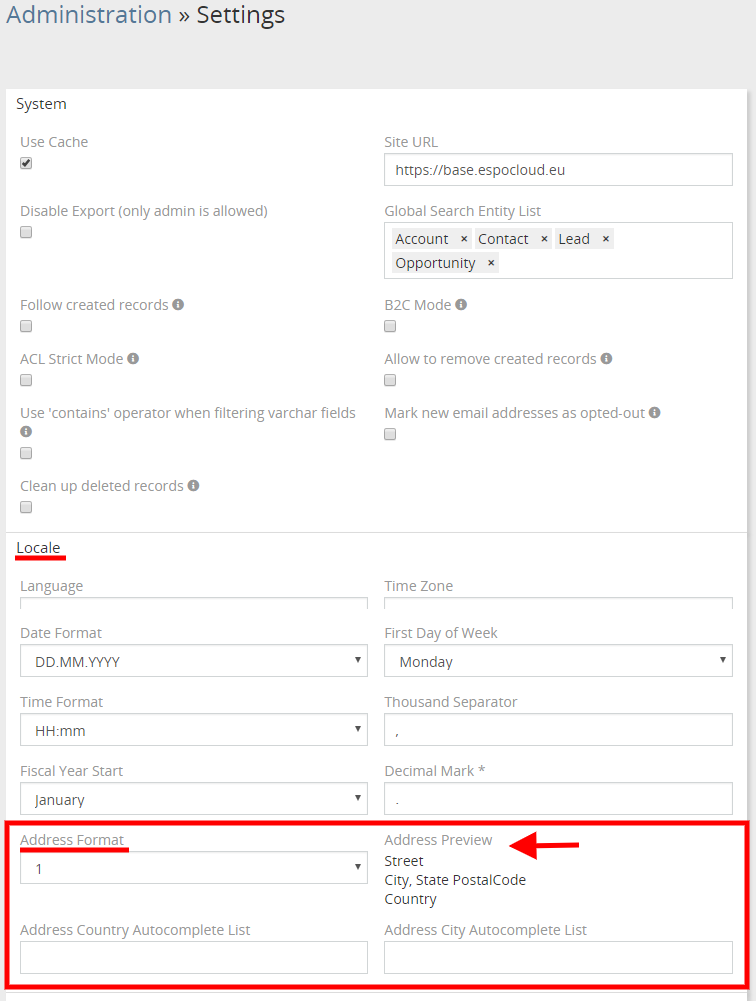
Then let’s try to fill in the Address Country Autocomplete List and the Address City Autocomplete List. If our company works with 3 countries (e.g. the USA, Germany and Italy) and accordingly with 3 cities (e.g. New York, Berlin and Rome), we need to enter them in our lists. To add a country or a city to the list, just type the name of the country or city in the corresponding fields and press Enter. When all the configurations are made, press Save button.
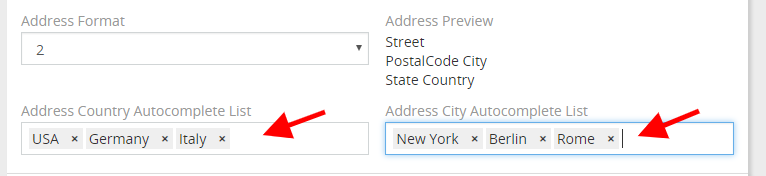
Now, let’s check how it all works and try to add the address to the Lead record for the illustrating purposes. We navigate to Leads, select for example Jane Smith and start editing the Address field. So, when we try to fill in the country field, we can see the list of countries that we’ve added previously, so there is no need to type them manually. The same thing is with the names of the cities.
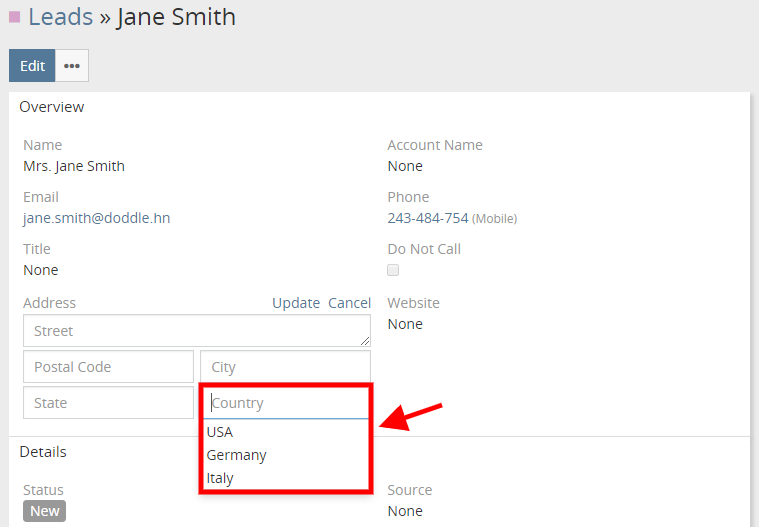
Hope the information was useful for you! Thanks for paying attention!
