Guide to Kanban View
What is a kanban?
Kanban is a powerful tool for data visualization that helps you stay organized and productive throughout the working day. In other words, a kanban is a board with cards that are grouped into columns and can be easily moved from one column to another with a single mouse move. When a card is moved to another column, it’s actually moved to the next stage of a business process and its status is automatically updated. To start working with a kanban view in EspoCRM, click the kanban icon in the top right corner.
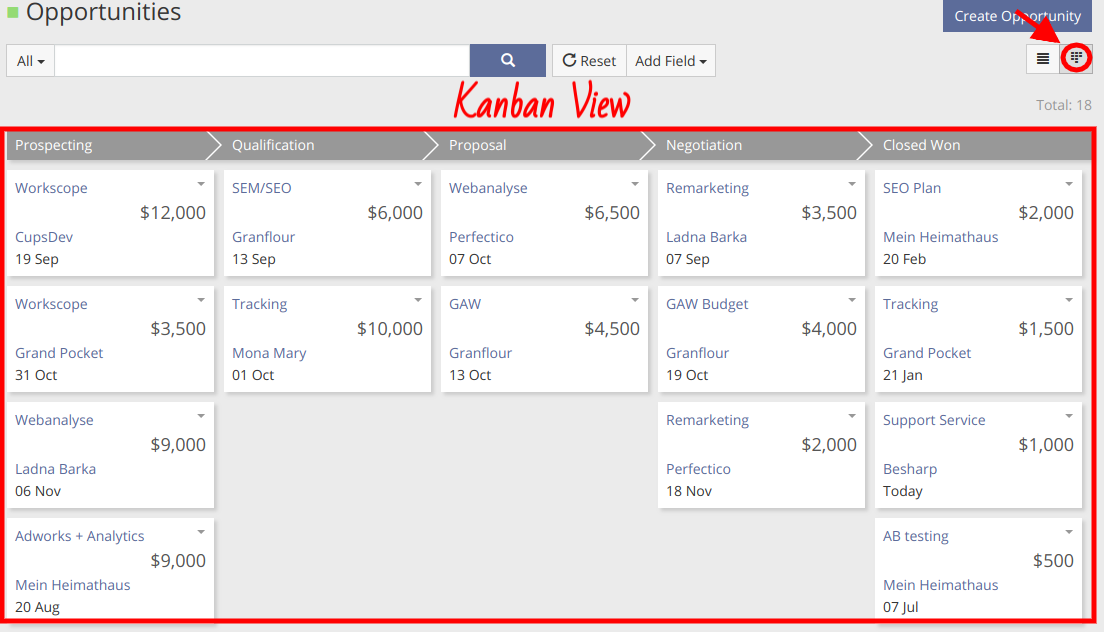
You can view more detailed information about every card record, edit it and remove cards by clicking the drop-down menu at the right of the needed card.
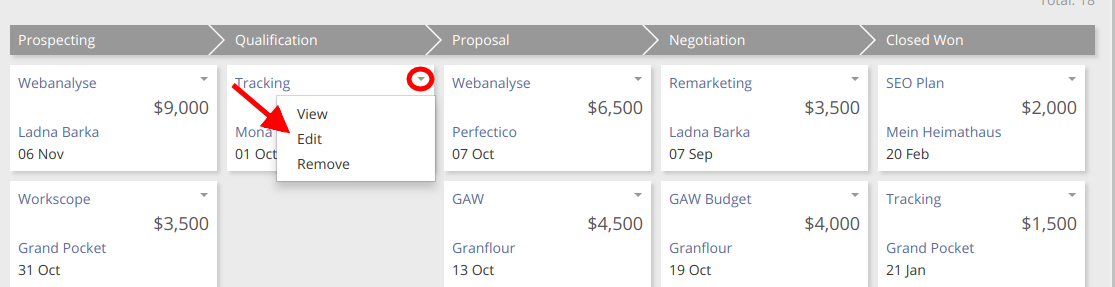
One has to remember that kanban view is available only for those modules that have a drop-down list as it’s used to group cards into columns. To add kanban board to the Entity layout or change the stages you want to see on it, go to Administration > Entity Manager > Opportunity > Edit button > Status Field, choose the field according to which the columns will be created and press Save button.
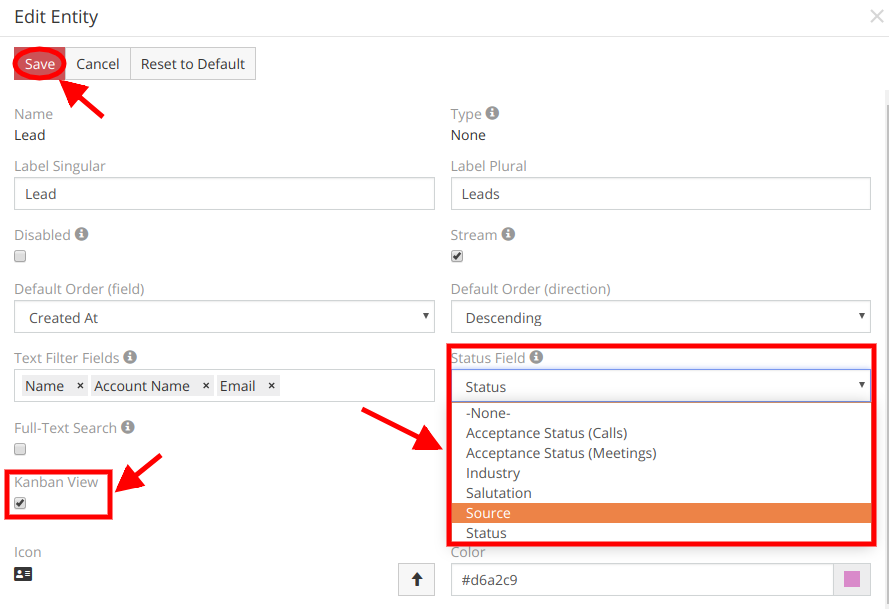
You can also configure what information is displayed on the cards. In order to add or remove some fields from the card, follow Administration > Layout manager > choose the needed Entity module > Kanban. Just drag the needed fields and click Save button. For instance, we’ll add Assigned user field to the card and see the results.
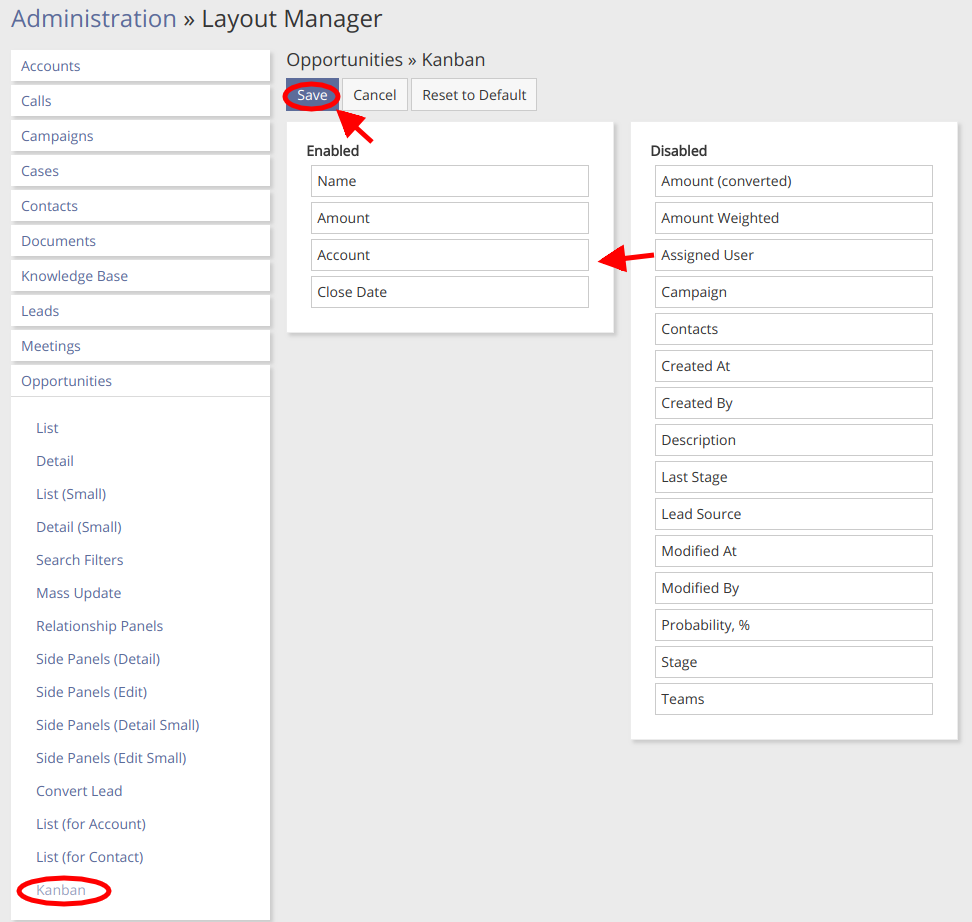
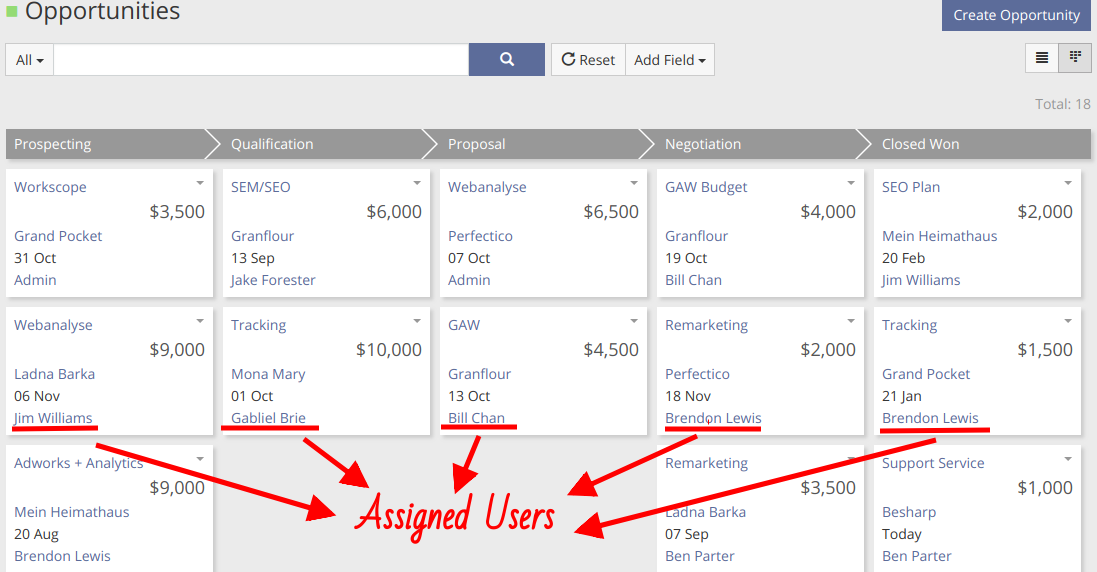
Hope the information was useful for you! Thanks for paying attention!
