Text formatting and styling with markdown
Usually, when we create a piece of writing, it doesn’t matter whether it is a serious document or just a message to a friend, we use formatting to make the text comprehensible and easy to read on the one hand and to be certain that our intended message will be understood correctly on the other. Fortunately enough, in EspoCRM there is a markdown tool for text styling of posts written in different stream modules (Accounts, Contacts, Leads, Opportunities etc.).
To start using markdown while creating a post, press the tooltip and you’ll see a hint how to use it.
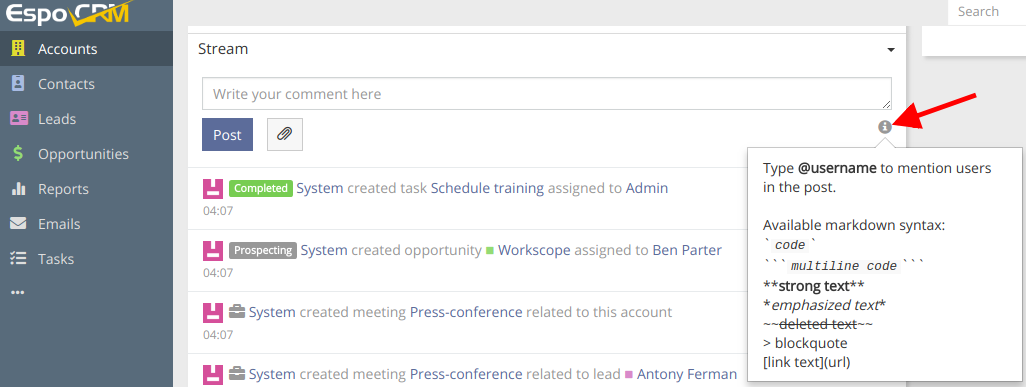
For an instance, if you want to write your post in bold, type **the text**, press Post button and see the results.
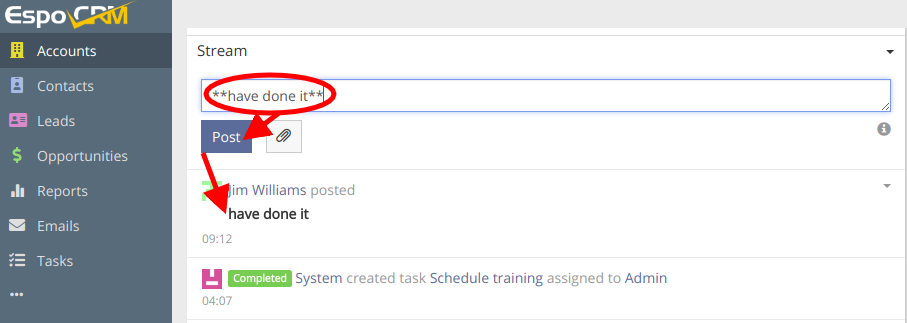
Markdown tool also allows you to create posts related to certain users, records and even to yourself. All you need to do is to type @ symbol, then the user’s name and a message. The person mentioned in your post will receive a notification about it.
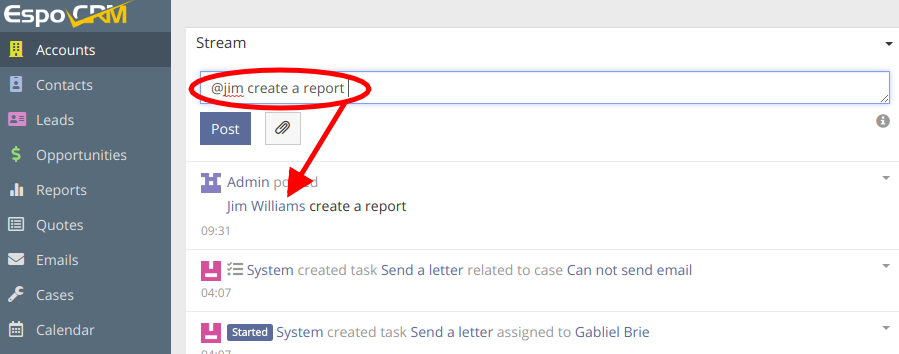
Hope the information was useful for you! Thanks for paying attention!
