Using Mass Update for editing multiple records
Having to work with a significant volume of data is not an easy task. If you’ve already experienced the situations when you need to update the entries in a data field within numerous records, then you know it for sure. Probably, you remember what a time-consuming and tedious procedure it is when you have to visit and make changes in each individual record. Fortunately enough, EspoCRM makes this process seamless and prompt with the Mass Update feature and today, we will figure out how to use it.
Let’s assume that we want to change data in the Status fields within all the Leads that have the status New. So, where to start? In order not to select every single record manually, we’ll use search filters: click Add Field > choose Status > select New > press Search button. Now, we can see all the records that have Status New.
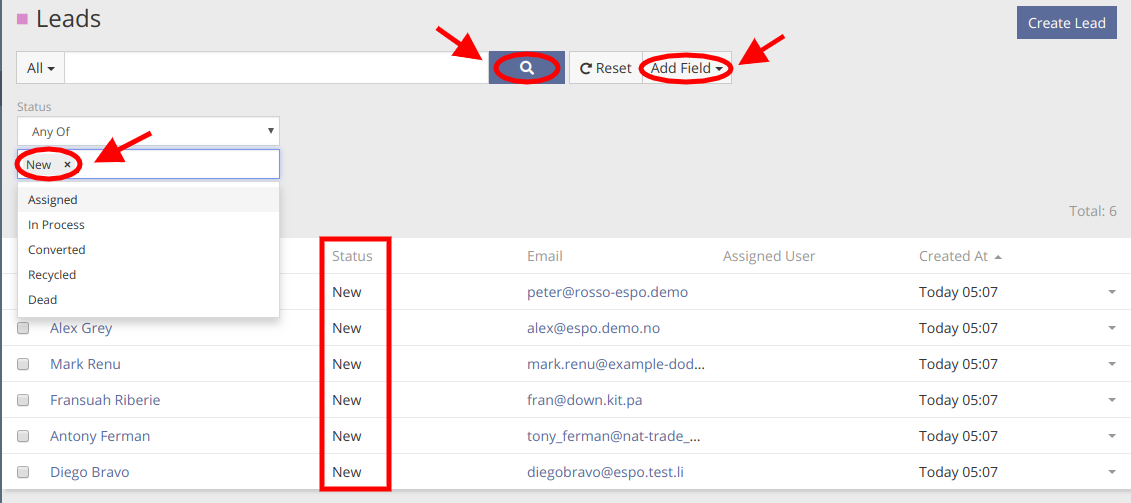
To perform Mass Update, we select all the needed records, click Actions > Mass update.
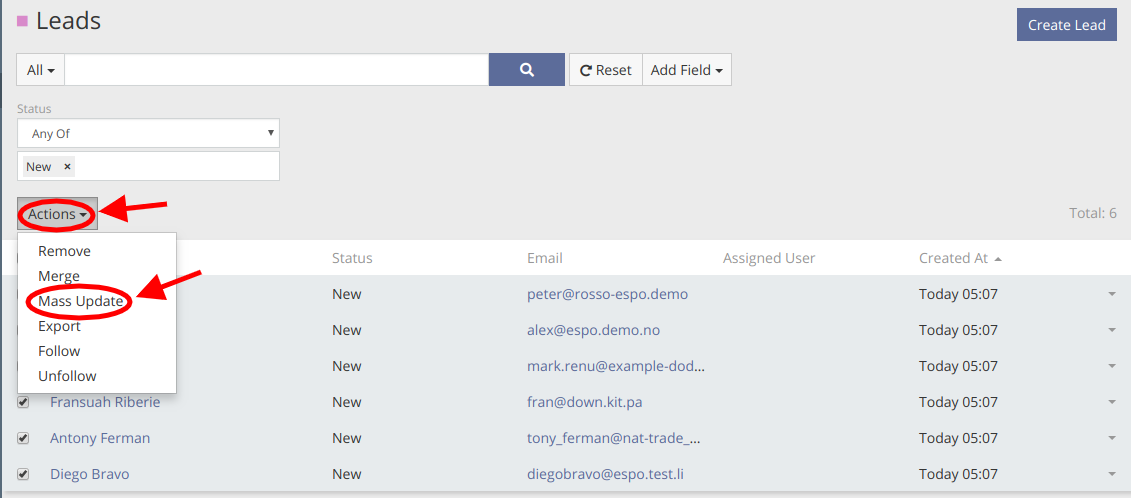
In the next window, we choose the field that has to be updated, in our case it is Status. So, let’s change our Status from “New” to “In process” for example, and press Update button.
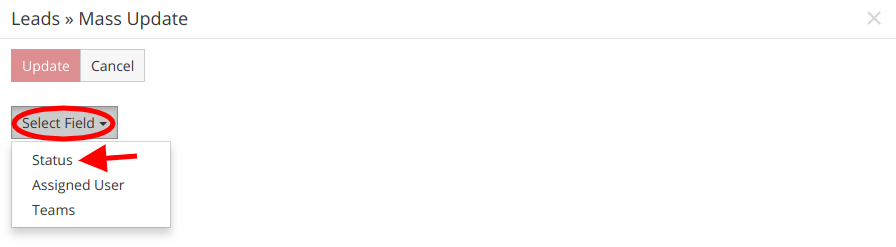
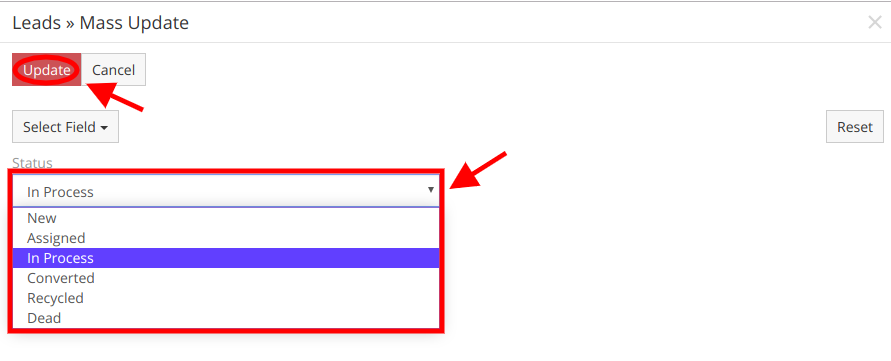
Now we are able to see, that all the records have their Status changed from New to In progress.
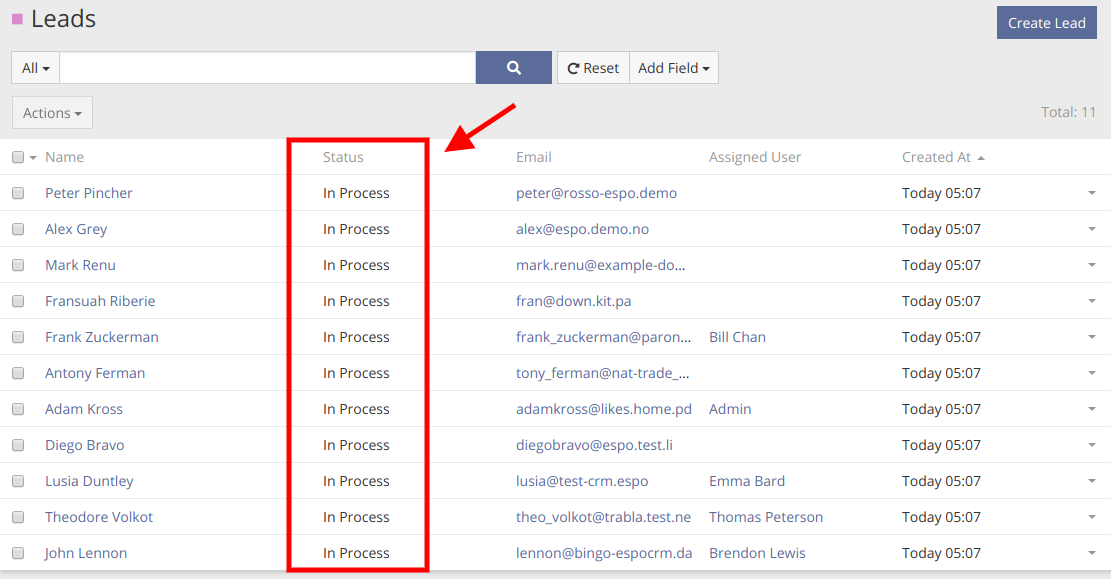
When using the Mass Update feature, you may also encounter the situation when you’ll need to enable additional fields for this process. In order to do that, you have to navigate to Administration > Layout Manager > select the needed Entity Type (let it be also Lead) > choose Mass Update. There, using drag and drop functionality you may add the fields that will be used for the Mass Update. In the end don’t, forget to press Save button.
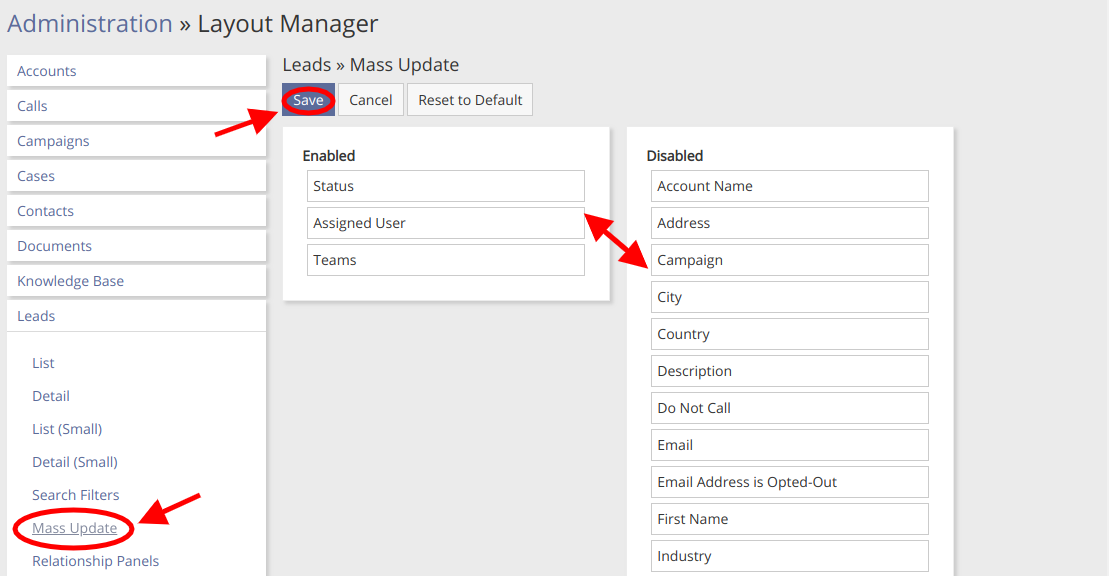
Hope the information was useful for you! Thanks for paying attention!
