Colored Enum fields
Modern psychologists claim that visualization improves performance. At EspoCRM, we believe that visualization can improve sales performance and colored enum/multi-enum fields are one of the ways to do it. Enum (enumeration) fields represent the list of options from which the user can choose, in CRM systems they usually predefined options for opportunity stages, status field etc. Probably, everyone has found themselves in a situation when they wanted to highlight the stage of the deal or the status of the lead with different colors in order to draw the attention of the users.
To figure out how it works, let’s configure the color of the enum field representing the status for leads. In order to do that, navigate to Administration > Entity Manager > Lead > Fields > Status.
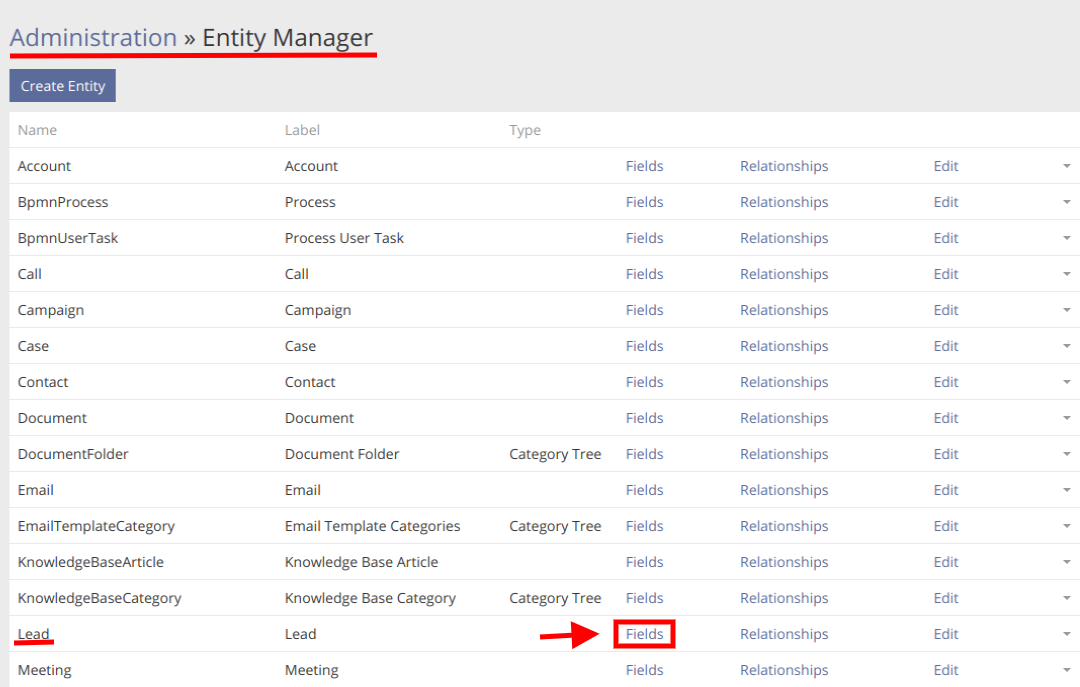
In the next window, we can see the following options: New, Assigned, In Progress, Converted, Recycled and Dead.
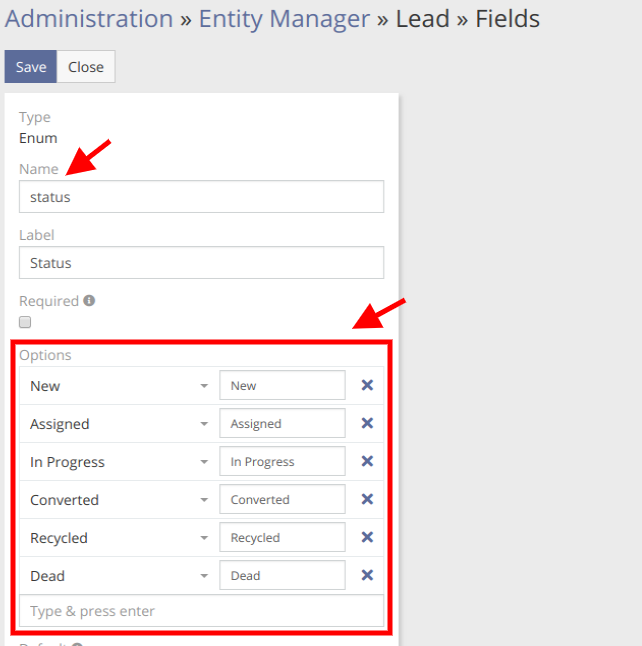
In order to set the colors for each option, click the drop-down menu button at the right corner and select the color style for our status options. The available color styles are:
- Default – black;
- Success – green;
- Danger – red;
- Warning – yellow;
- Info – violet;
- Primary – blue.
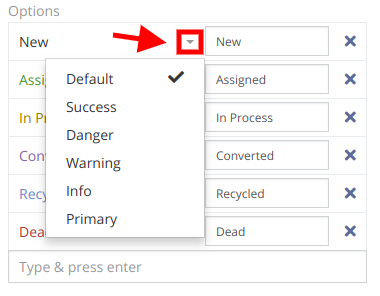
As you can see, when the color styles are set, the options are displayed in the corresponding color.
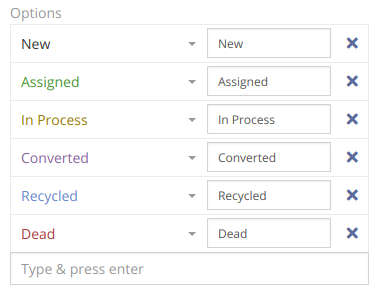
If we save the changes at this stage, our status options will be displayed like this:
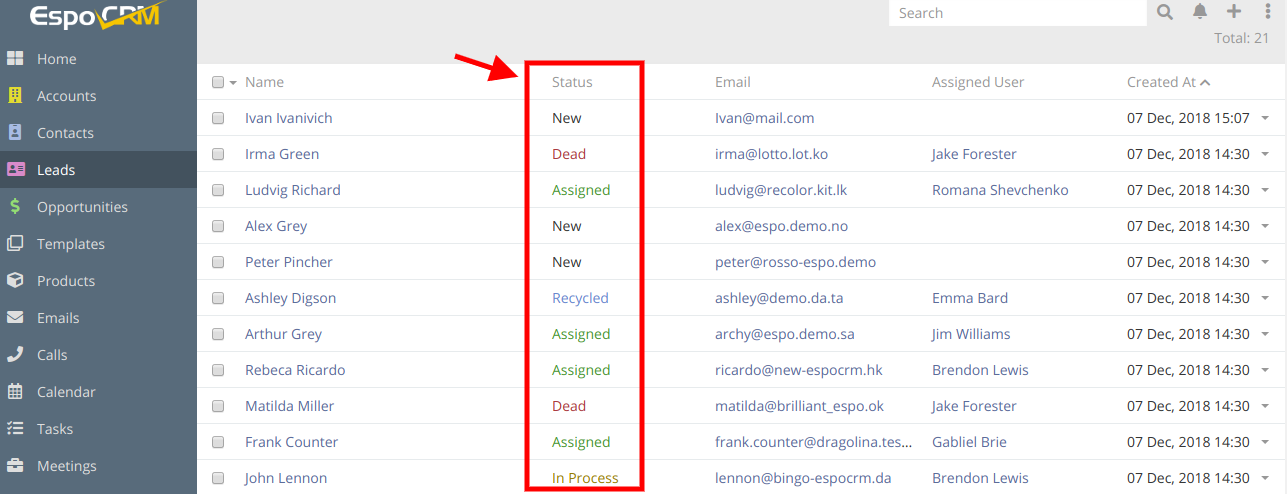
To make the status options even more eye-catching, we can check the Display as Label checkbox (at Administration > Entity Manager > Lead > Fields > Status) and the options will be displayed on the background in the corresponding color.
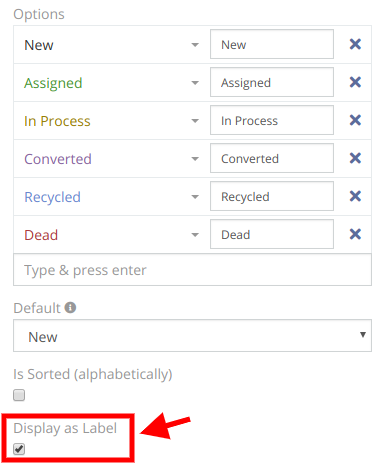
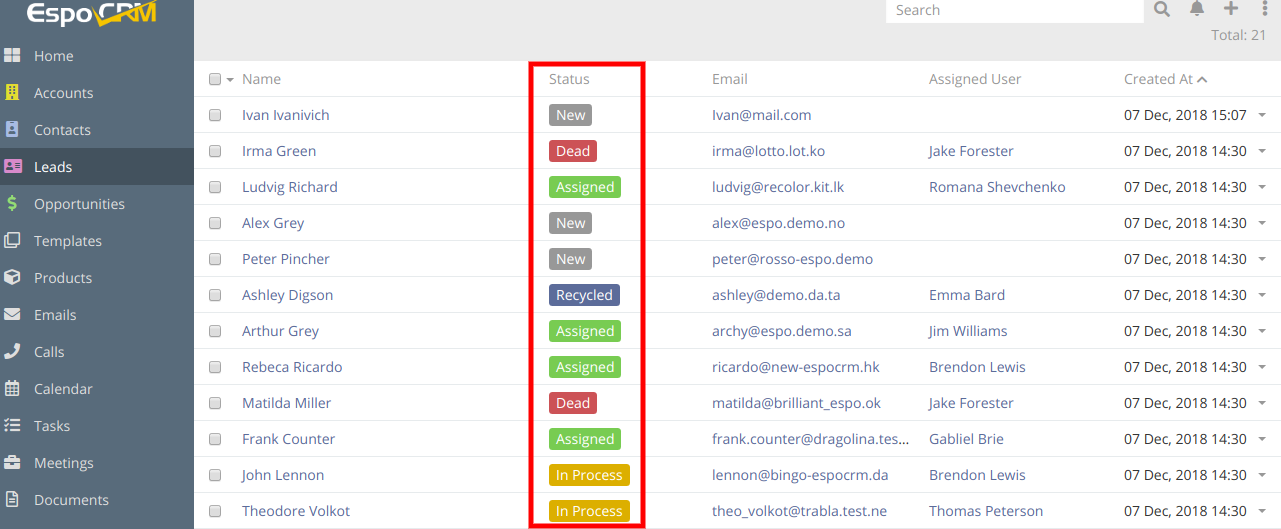
Furthermore, if we update the status of the lead, the information in the stream will be also shown in the corresponding colors.
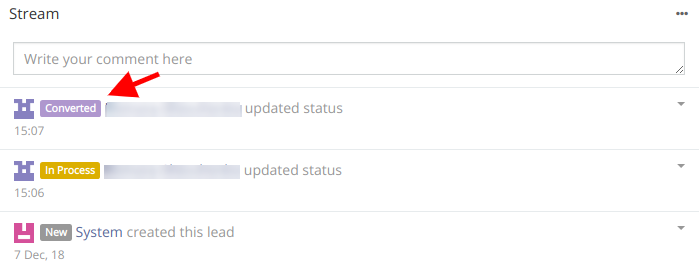
Hope the information was useful for you! Thanks for paying attention!
