Calendar Management in EspoCRM
Still looking for a way to stay productive during the workday? With properly configured EspoCRM’s calendar that’s not a problem anymore. Let’s look at some tips on how you can plan your work efficiently!
To begin with, you should know that a calendar includes 3 event types marked with different colors (meetings – blue, calls – red, tasks – green). Such an event coloring helps you find the needed event with a single glance. Time and duration of the events can be easily changed using our drag and drop feature. You can also choose how exactly you want to view your calendar, trying different calendar modes: day, week, month or timeline.
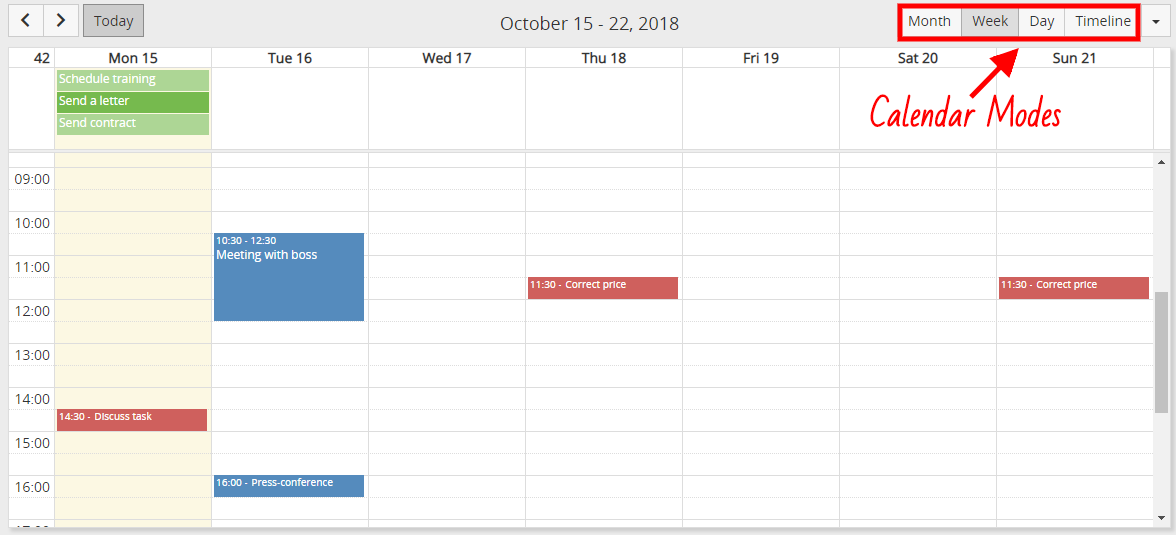
To add an event to your calendar, press the cell with the needed time. Then choose the type of the event, configure its status, duration, attendees and their invitation status, etc. For illustrative purposes, we’ll create a meeting with support manager for Jim Williams and configure all the details (look at the picture below).
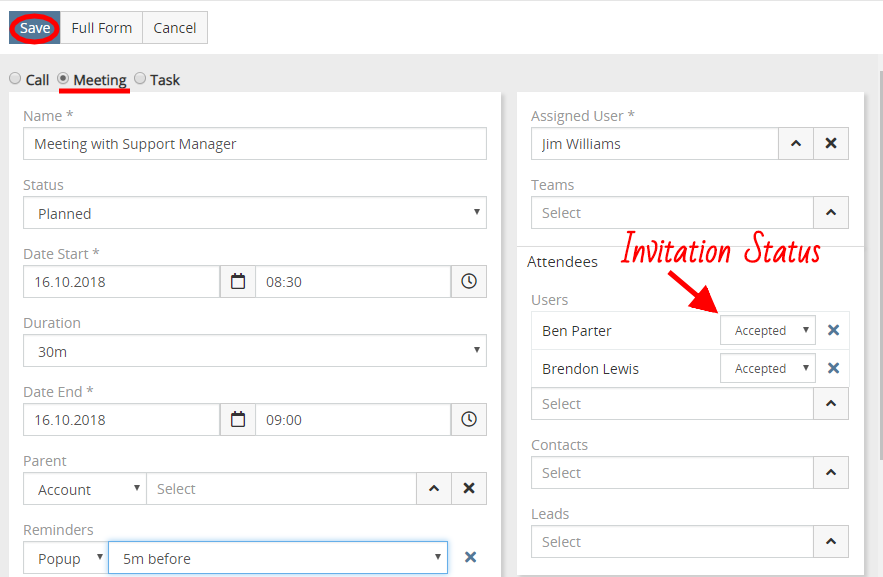
Our newly created meeting with Support Manager will be displayed not only at our calendar, but also on the Activity panel/dashboard if the event status is “planned” or on the History panel if the event status is “held” or “not held”.
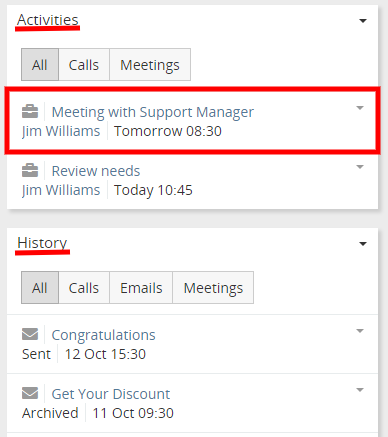
Moreover, our filtering tool will come in handy for those that want to choose what kind of information they want to be displayed on their calendar. To start using it, press the drop-down menu button at the top right corner and choose the events you want to see.
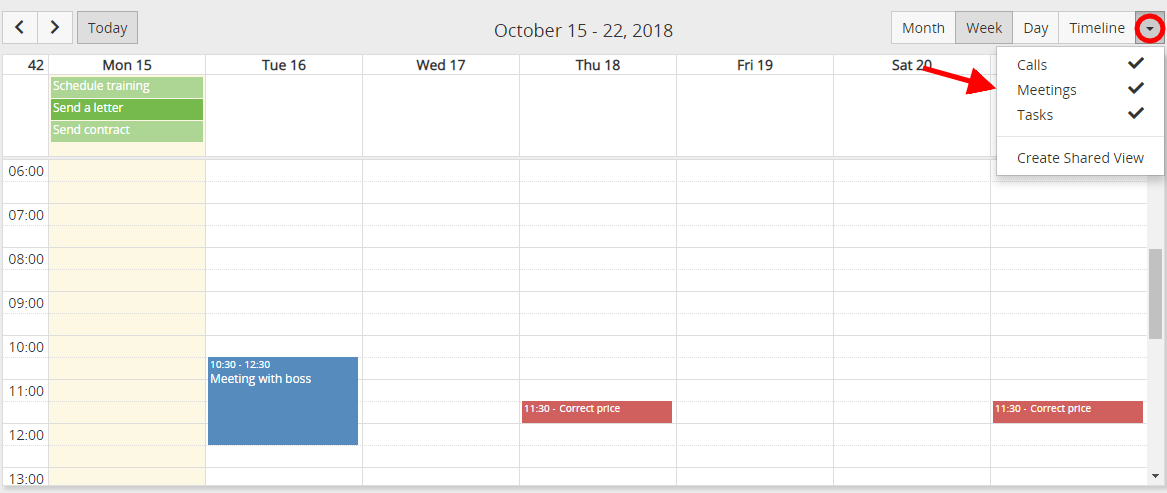
Finally, you can use your calendar to keep up with your team’s assignments and track its progress by using a shared view calendar: Drop-down menu button at the top right corner > Create a Shared View > change the title of a shared calendar choose a calendar mode and the team you want to follow > press Create > enjoy the access to the needed data at your fingertips.
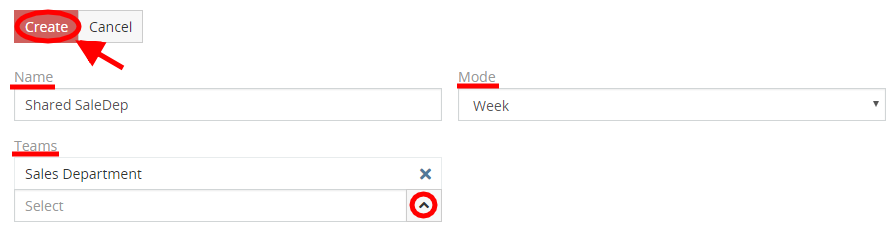
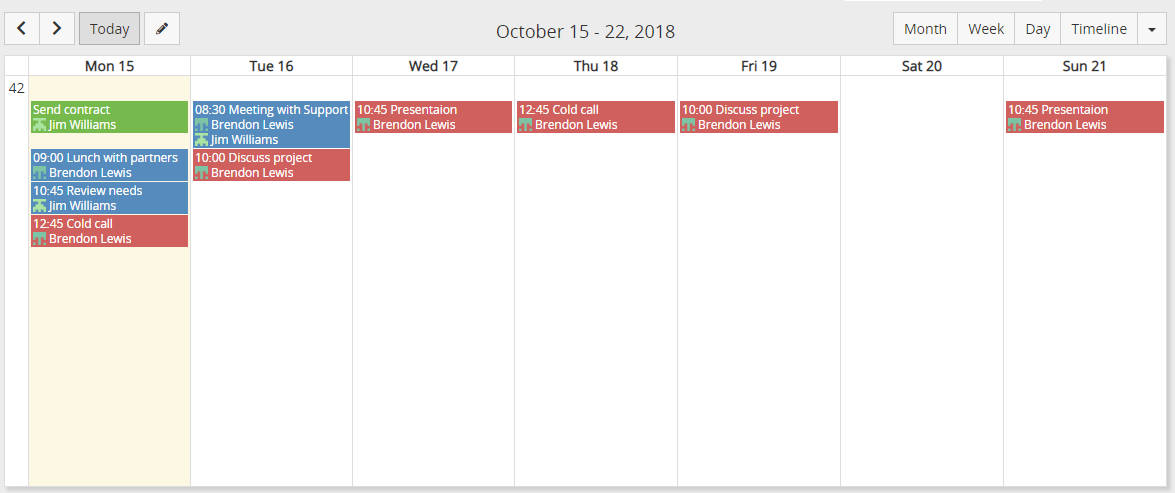
Hope the information was useful for you! Thanks for paying attention!
