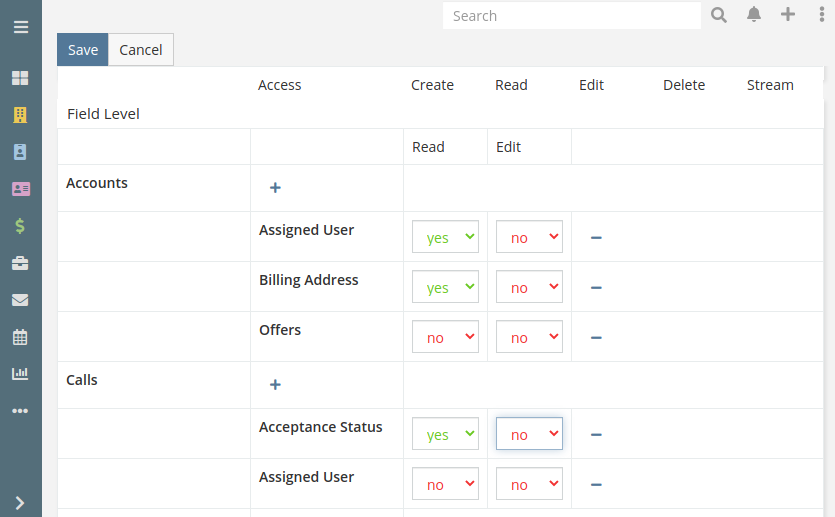
Your customers are the heart of your business regardless of the industry your company belongs to. When they choose your company among the other options, they entrust you with their personal data and expect that you will handle it responsibly.…
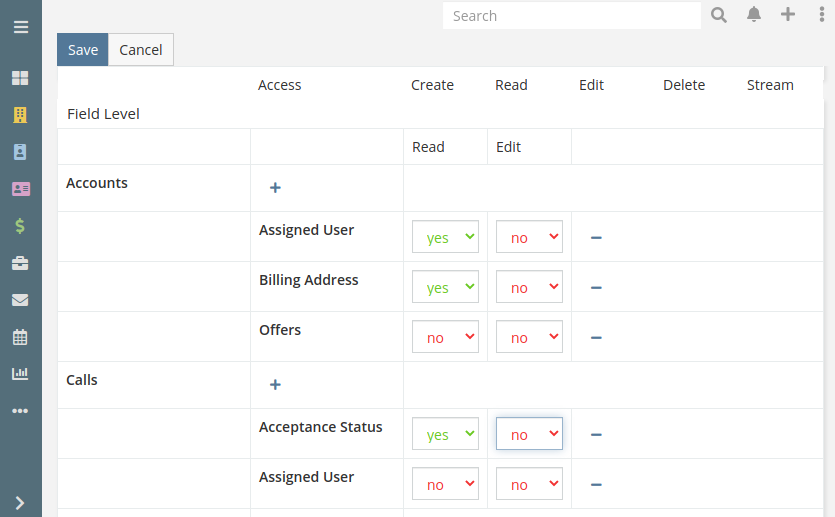
Your customers are the heart of your business regardless of the industry your company belongs to. When they choose your company among the other options, they entrust you with their personal data and expect that you will handle it responsibly.…
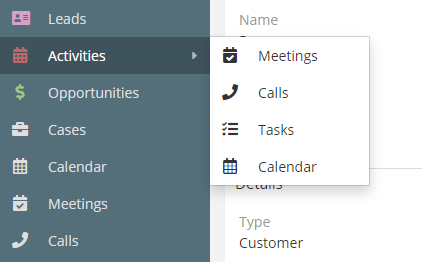
Recently we have released the new version 6.1. See the list of changes and improvements below. Campatibility: PHP 8.0 support #1852 Enhancements: Navbar: Tab groups #1848 Log: Ability to specify which handlers to use #1861 Improvements: Kanban: Ability to sort items within a…
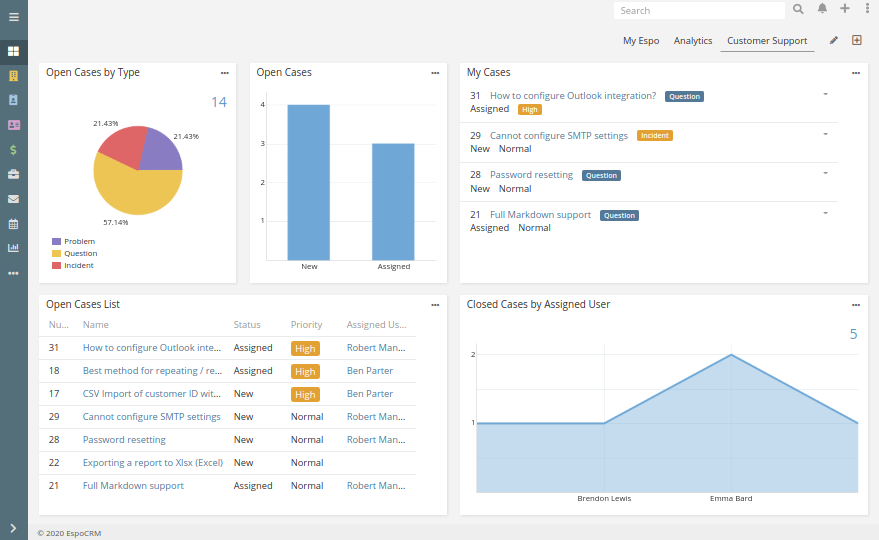
These days, people prioritize convenience, independence, and accessibility in every area of their lives. Therefore, regardless of the size and industry, businesses are continuously pursuing to meet these three expectations. Apart from the endless improvement of the products to fit…
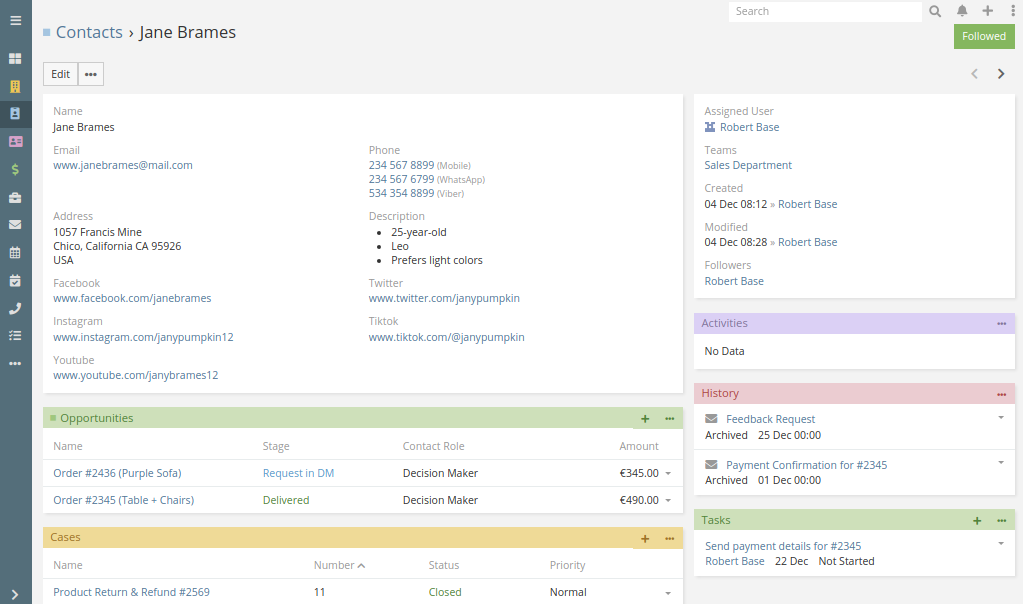
The rise and constantly growing popularity of social media has invaded every aspect of our life. Today, it’s almost impossible to find a person that has no social media account. Be it Facebook, Twitter, Instagram, Tiktok, or YouTube – one…
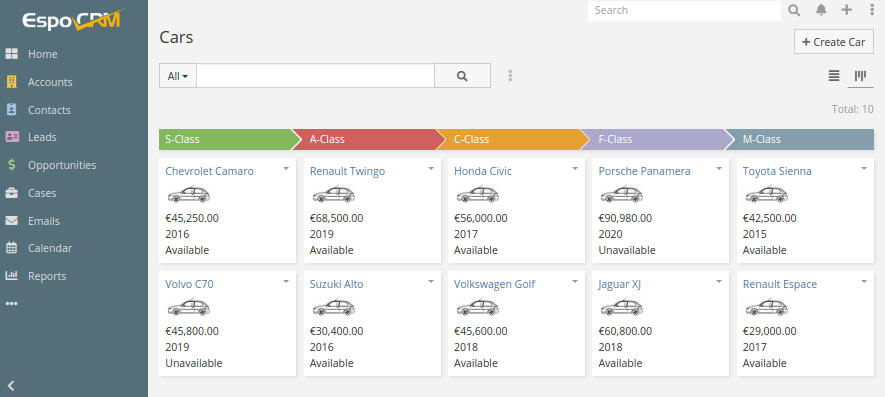
Digitization has triggered a lot of changes in almost every aspect of our everyday life. With all these technologies evolving practically with the speed of light, we cannot already imagine our life without computers, smartphones, or the Internet. Needless to…
Compatibility: Dropped MyISAM support #1775 Enhancements: Import: Ability to run import with parameters of a previously run import #1736 Import: Ability to resume failed import from the last processed row #1735 Import: Ability to run from CLI #1734 Emails: Ability to insert record field…
Supporting MyISAM engine was dropped in EspoCRM v6.0+. All tables should be converted to InnoDB engine, otherwise some problems may occur. This can be done by one of the following methods: Using the database tools such as phpMyAdmin, MySQL Workbench,…
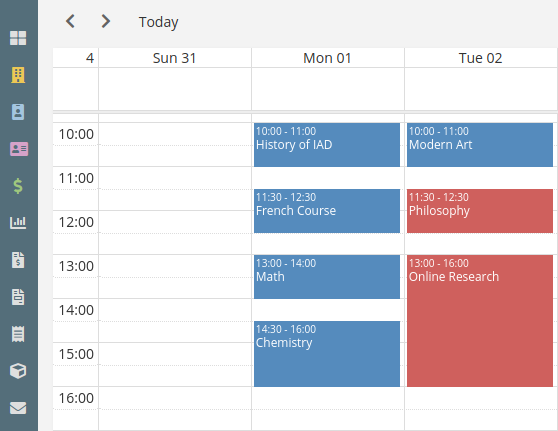
All over the globe, the coronavirus pandemic has shaken up every aspect of our life. Unfortunately, the education sector was not an exception. With global school closures and the requirement for social distancing, educational units were forced to change the…
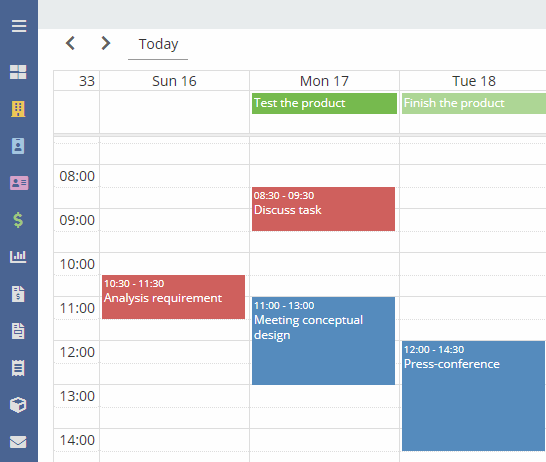
The COVID-19 outbreak has transformed the world we live in. Everything has changed from our day-to-day routine to work-life. With all the imposed restrictions, lockdowns and panic, many companies are seeking the way to adapt to new living standards and…
How to file Google DMCA Takedown Request? When it comes to creating and publishing your content online, the fact of copying it without permission is not something to be ignored. No one can just copy-paste material and use it for…