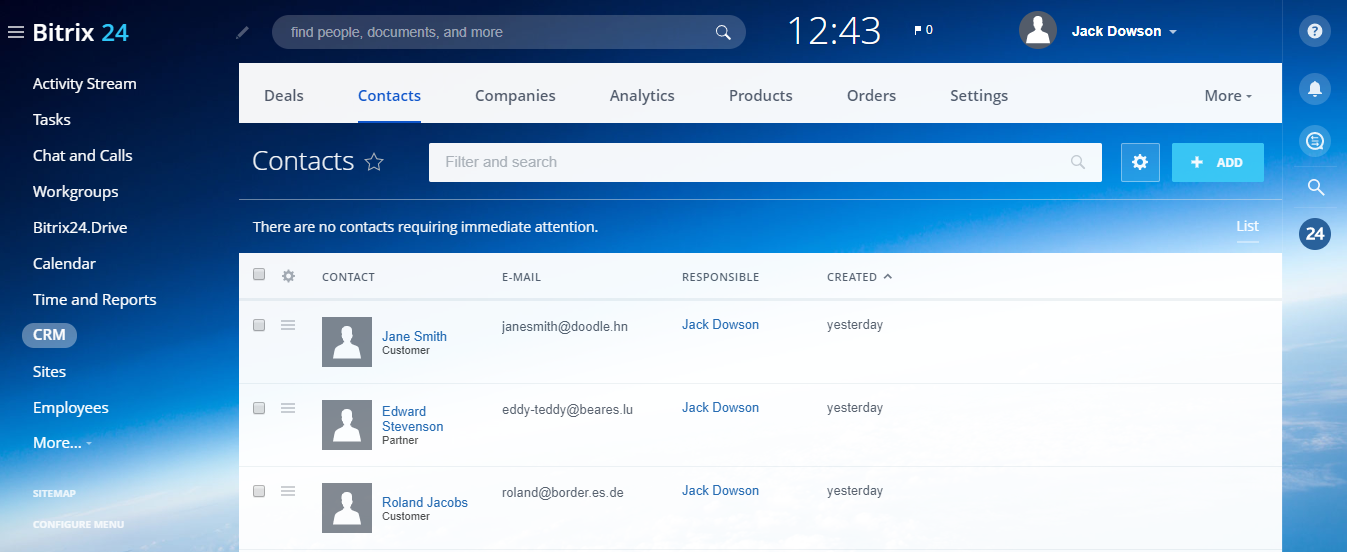How to file Google DMCA Takedown Request? When it comes to creating and publishing your content online, the fact of copying it without permission is not something to be ignored. No one can just copy-paste material and use it for…
Monthly Archives: June 2020
Exporting data from Creatio (bpm’online) To start extracting contact data out of Creatio, navigate to Contacts module. If you want to export all contact data, click Actions dropdown and select Export to Excel option. Note that the export file will…
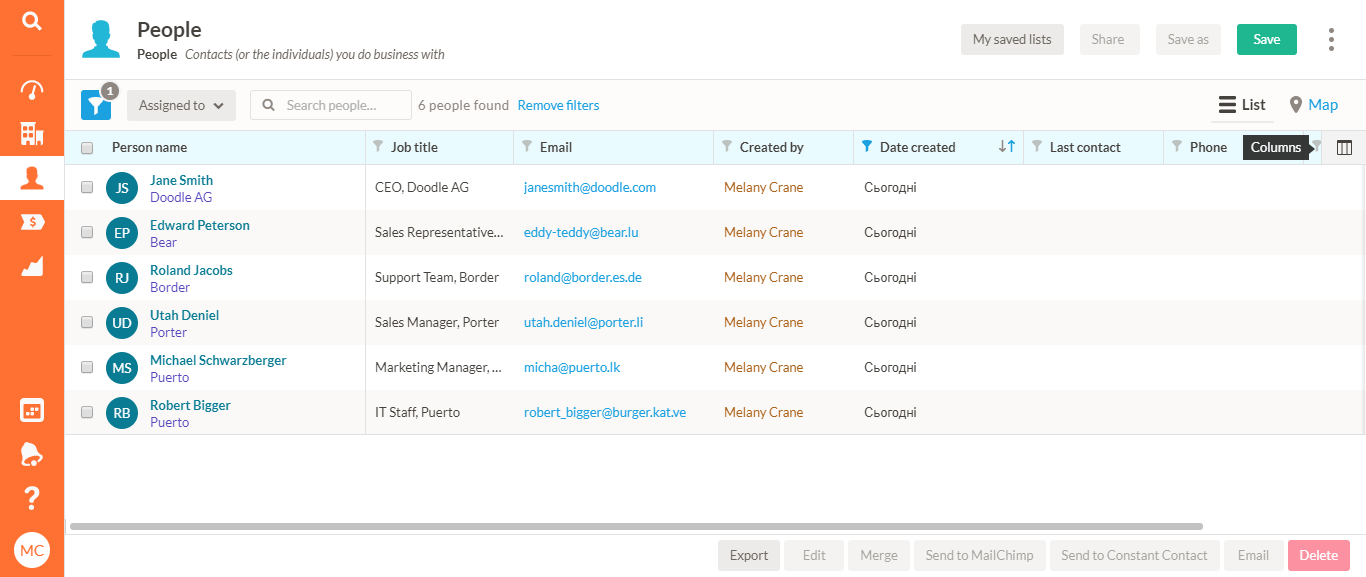
Exporting contact data from Nutshell Exporting contact data To start exporting contact data out of Nutshell, navigate to the list view of the People module. You need to bear in mind that the export file will include only those rows…
Exporting contact data from Pipedrive Exporting a particular list of contact records If you want to extract only certain type of contact data, navigate to Contacts module and use filter feature to select the needed records or choose them manually.…
Exporting contact data from Infusionsoft CRM To begin exporting contact records from Infusionsoft CRM, navigate to CRM > Contacts module. You can choose only a certain list of contacts (using the Search feature to filter them) or Select All records…
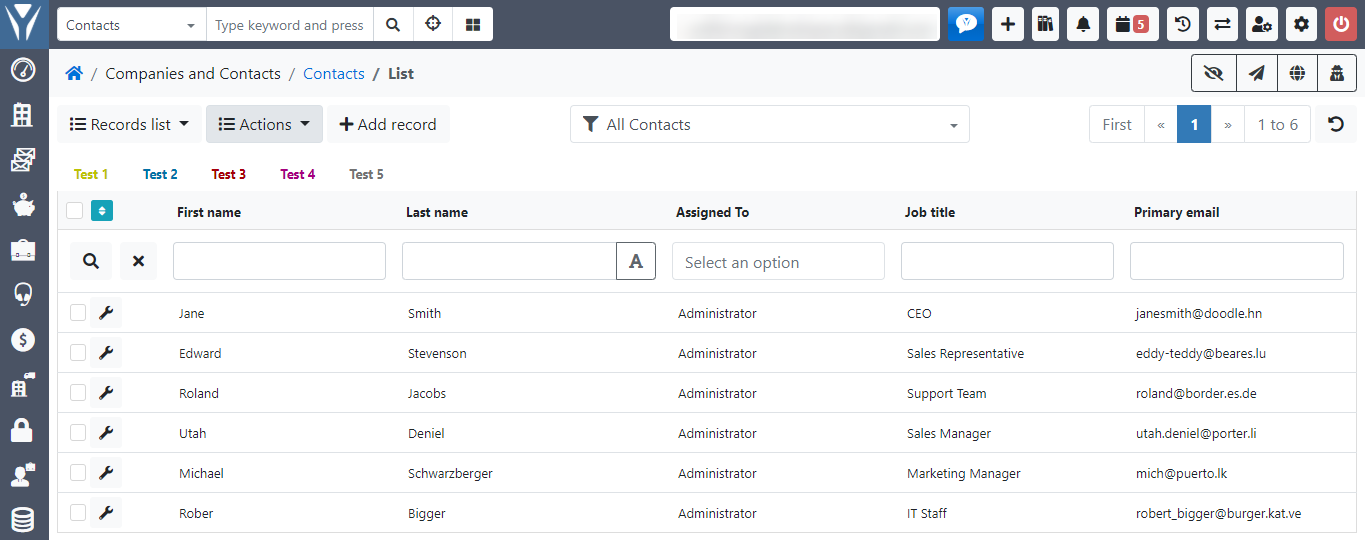
Exporting contact data from Yetiforce CRM To start extracting contact data out of Yetiforce, go to the List view of the Contacts module. If you want to export only certain records, you can select them manually from the list or…
Exporting contacts from Odoo CRM To export contact data from Odoo CRM, navigate to Contacts module. If you want to extract all contact records, click “Export All” button (next to Import option on the top) and save the .xlsx file…
Exporting contact data from Insightly CRM Exporting all contact records To start exporting all contact records from Insightly, go to Contacts module and click “Show Sidebar” button. On the right sidebar, select Export Contacts And Notes option in the Import/Export…
Exporting contact data from Vtiger CRM The export of contact data from Vtiger CRM is a simple process. To start exporting contact information, navigate to Contacts module. If you want to extract particular records, you need to select them from…