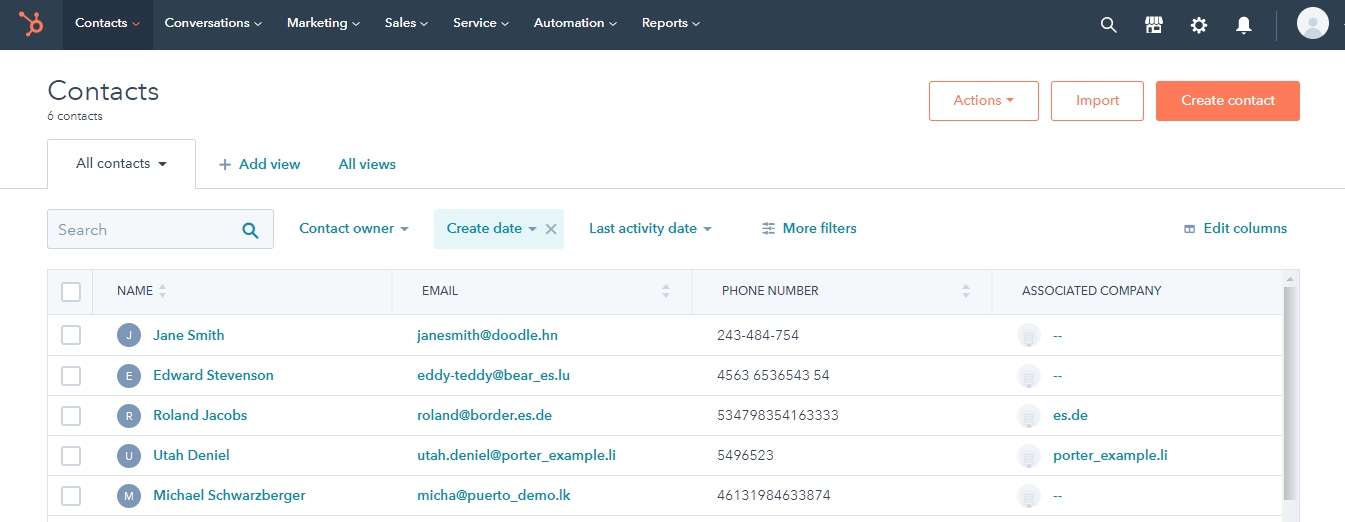
This article is aimed at ensuring quick and smooth customer data migration from Hubspot. We hope that it will be useful and make exporting of your customer information efficient and fast. Exporting contact data from Hubspot CRM To start extracting…
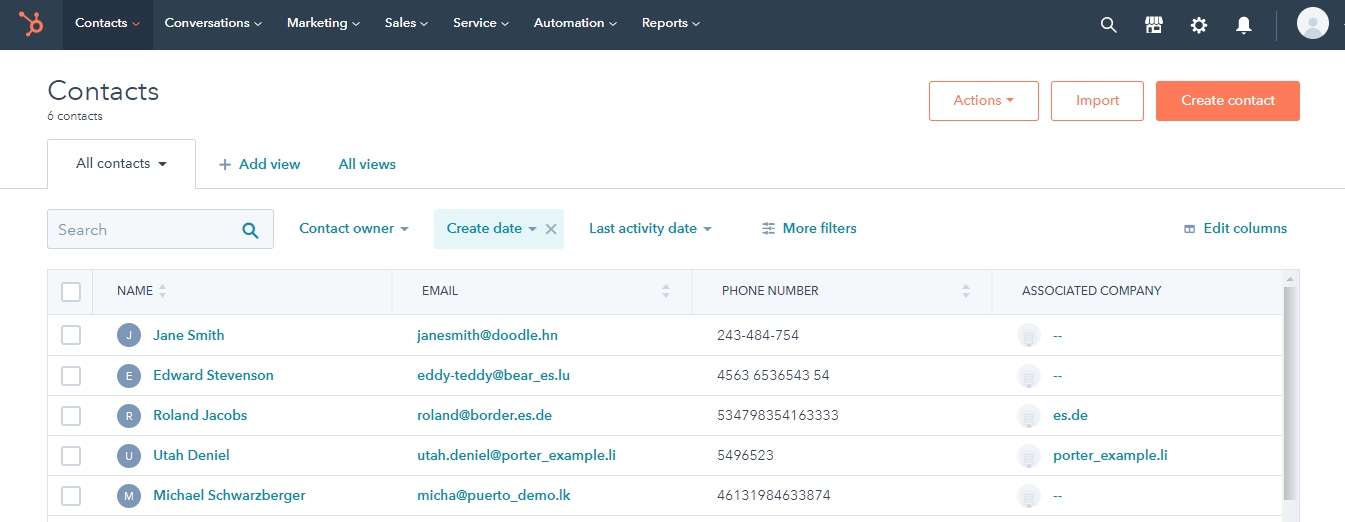
This article is aimed at ensuring quick and smooth customer data migration from Hubspot. We hope that it will be useful and make exporting of your customer information efficient and fast. Exporting contact data from Hubspot CRM To start extracting…
Enhancements: Navbar: Additional ‘Show more’ delimiter for tabs #1637 Layouts: Bottom Panels layout instead of Relationships #1654 Layouts: Ability to hide certain detail view panels under ‘show more’ #1653 Layouts: ‘Show more’ delimiter for bottom and side panels layouts #1629 Email Templates: Supporting handlebars…
The efficient management and organization of customer data are crucial factors that influence the development and growth of any business. That is the reason why companies are in a constant search of tools that will provide the best functionality for…
Remote work has become the new norm. Nowadays, more and more companies start implementing remote work strategies and moving their businesses online. While some employees perceive working at home as a royal blessing or manna from heaven, for others it…
Enhancements: PDF: Ability to print header on each page #1603 Formula: string\match & string\matchAll functions #1609 Formula: array\at function #1608 Formula: ext\account\findByEmailAddressDomain function #1607 CLI command to set password for a specific user #1604 ORM: IFNULL & NULLIF functions All issues: https://github.com/espocrm/espocrm/milestone/90?closed=1
Compatibility: Drop MySQL 5.6 support Drop PHP 7.1 support Drop MariaDB 10.0 support PHP 7.4 support Enhancements: Barcode field PDF Templates: Date format helper PDF Templates: Checkbox tag PDF Templates: Ability to define custom helpers PDF Templates: imageTag helper PDF…
Nowadays, taking advantage of modern cloud tools has become essential for any fast-developing business. CRM and ERP systems, accounting and email marketing tools, eCommerce platforms comprise only a small part of business inventory used by a regular company daily. Unfortunately,…
Since Advanced Pack version 2.4.0 it’s possible to send HTTP requests with Workflows and BPM tools. Create a workflow rule. specify needed conditions and then add action Send HTTP Request. Set: Request Type: POST Content-type: None URL: https://api.telegram.org/TELEGRAM_BOT_ID/sendMessage Payload: {…
A lot of enhancements for BPM & Workflows. BPM: Added ‘Call Activity’, ‘Sub-Process’, ‘Event Sub-Process’ elements. Added ‘Error’, ‘Escalation’, ‘Signal’, ‘Message’ events. Added boundary events, attachable to activities. Visualization of process flow. Highlighting completed and active processed nodes with colors.…
Finally, we released a new version. See below what’s new. Compatibility: Dropped MySQL 5.5 support Enhancements (new features): Webhooks Dashboard Templates TOTP 2-factor authentication Ability to assign a dashboard template for a specific portal user Checklist field type Preferences: Ability…