A million users in just five days of launch – ChatGPT has truly taken the market by storm. It seems that this AI solution can do anything from answering questions and writing code to analyzing data and more.
But can it actually help you manage customer relationships? Let’s examine what this AI tool can do.

What is ChatGPT?
ChatGPT is an AI chatbot that uses advanced natural language processing technology to have conversations with you just like a real person. Although the name sounds a bit technical, the “GPT” actually stands for Generative Pre-Trained Transformer and simply describes how the chatbot understands your requests and responds to them.
The solution is based on a large language model (LLM) that OpenAI (a company that created ChatGPT) trained on a massive amount of data – books, websites, code, and even actual conversations. Having scanned billions of pages of text, the technology has learned the patterns in how words are used and how sentences are structured. It allows the chatbot to analyze your request (input) and use its knowledge to generate the answer (output) based on the probability with which one word might follow another and the context of the conversation, its tone, and style.
In practice, the extensive training made it possible to use ChatGPT for lots of things:
- Answering questions on almost any topic – be it rocket science or history;
- Explaining difficult topics in simple terms;
- Writing any kind of text for different purposes;
- Brainstorming ideas for projects, business, content, etc.;
- Translating texts into other languages;
- Assisting with travel planning, cooking, fitness advice, etc.;
- Recommending entertainment options, like movies, TV shows and books;
- Gaining insights from your business data;
- Generating images, videos, and lots more.
What are GPTs?
Since November 2023, OpenAI has made customization of its AI tools accessible to everyone. They introduced GPTs – custom, specialized versions of their base GPT models that are adjusted to meet specific needs or complete specific tasks. Enterprise and ChatGPT Plus users gained the ability to create custom GPTs and use their own data to fine-tune the model for their daily tasks, specific work functions, or even personal hobbies.
Creating a custom GPT does not require any development knowledge or coding expertise, it is as simple as starting a new chat and giving the model instructions and extra data it needs to perform desired actions. Users can also create a list of predefined template prompts that are used to quickly recall previous commands. Custom GPTs can be shared with other users via the link or even made public to allow more people in the community to use AI in their everyday lives.
In addition to the capability to create GPTs, it has also become possible to connect them with external applications through APIs. In this way, your custom GPT can be turned into a shopping assistant on your website that helps to compare prices and select products or a writing assistant that can assist with generating answers to customer emails quickly. You can watch the video to find out more about custom GPTs and their use cases.
How to use ChatGPT?
The simplest and perhaps the quickest way to try out ChatGPT is by visiting https://chatgpt.com. There, you can experiment with the free version (GPT 3.5) without registration. But if you want to track the history of your interactions with the tool, access new features (like GPT-4o), or use paid plans, it’s better to register with your Google or Microsoft accounts, or by specifying your email address and confirming your sign-up.
Once you’re on the ChatGPT homepage, simply type what you want ChatGPT to do in the message box at the bottom of the page and hit Enter. It can be a question, an instruction to calculate something, write something creative, or even a request to translate your favorite song. The model will process your prompt to understand its meaning and generate a response based on its knowledge and training data.
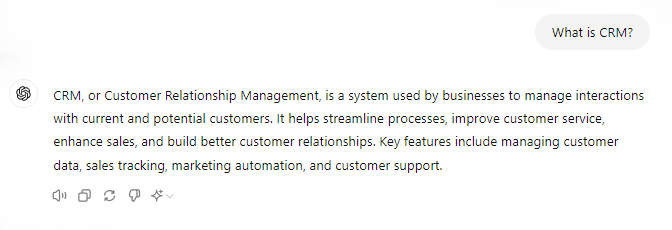
When the ChatGPT has provided you with a response, you have several options:
- Regenerate the response if you don’t like it;
- Share the response with your friends or a person that will find it useful or interesting;
- Copy the response to use it for your needs;
- Enter a new prompt to continue your interaction with GPT;
- Edit your original prompt to give more context so that the model can provide you with a better result;
- Make ChatGPT read its response aloud;
- Dislike the response and provide your feedback.
ChatGPT Use Case with CRM data
ChatGPT can also help your business with a lot of sales and marketing-related activities. If you provide enough context-relevant information in your requests, you can use AI to generate personalized email responses or follow-up emails, create targeted email campaigns, draft sales proposals or contracts, and even assist with creating knowledge base articles based on common customer questions or problems.
Let’s take a look at how ChatGPT can be implemented to analyze your lead data and generate detailed buyer personas:
- Prepare CRM data for analysis. To use the data for a prompt, you’ll first need to export it from your CRM system. Taking into account security concerns, we recommend you not export the fields with data that is private (e.g., phone numbers, email addresses, streets, etc.).
- Creating a prompt. Go to your ChatGPT account and start a new chat. In the message bar, type a detailed prompt to describe what you want the AI to do for you (see the screenshot for our case). Once the prompt is ready, click the paperclip icon to attach the CSV file with your CRM data. Hit Enter and wait for ChatGPT to generate a detailed response.
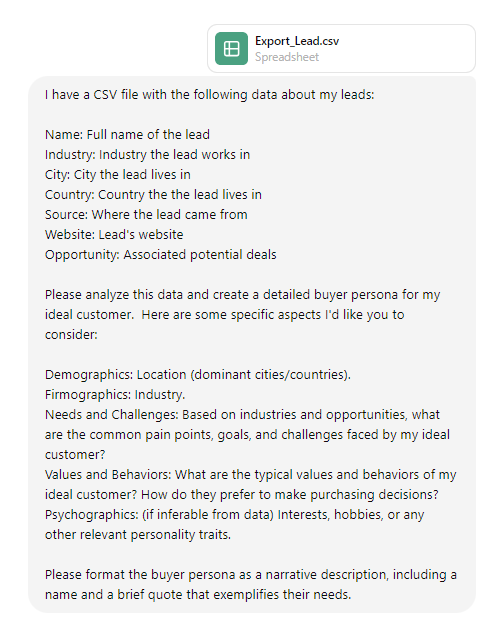
- Working with a response. Once the tool has generated a response, you can then review it by reading or listening. Here’s a part of what we’ve got from ChatGPT:
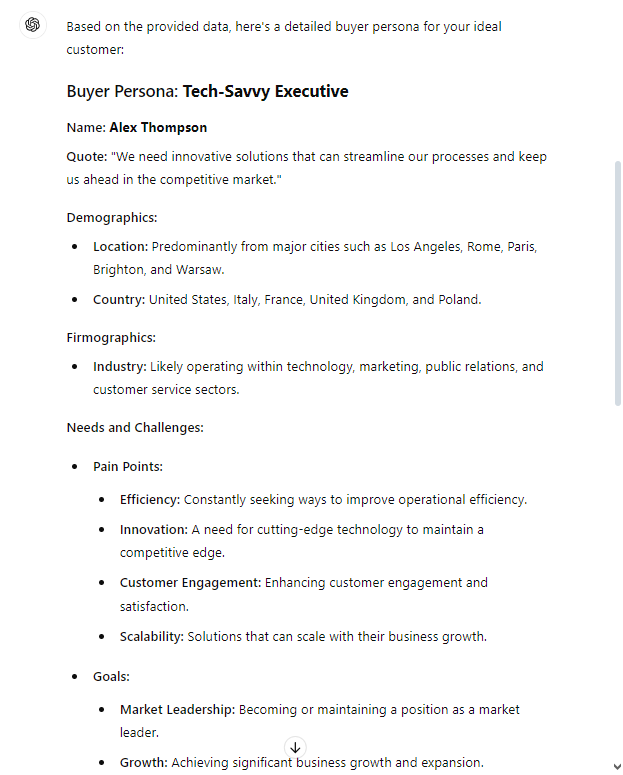
As you can see, it has processed our lead data from the CSV file and created a detailed buyer persona that can be used by our sales team to improve our sales strategy and better understand who our potential clients are.
What can you do further?
If you didn’t like the response you received, you can regenerate the response or edit your prompt to get a better result. You can also create new prompts to continue working with your CRM data, copy this response and use it for your needs, and even share the entire chat with your team to collaborate on the insights together.
What are the integration options for EspoCRM and AI?
Currently, there are no official integrations between LLMs like ChatGPT and EspoCRM. However, developers with technical expertise can create custom integrations using EspoCRM API.
Another way to integrate AI capabilities into EspoCRM is by using third-party platforms like Make. The platform allows you to set up automated workflows that trigger actions in ChatGPT based on events in EspoCRM. For instance, you can use AI to generate images, translate and transcribe audio files (like call recordings), or summarize customer support conversations for faster responses.
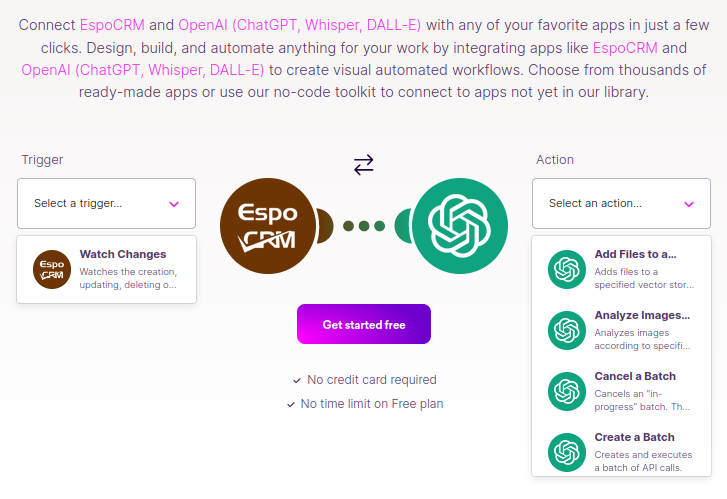
Also, you can use custom integrations developed by the EspoCRM community. One such example is the AI module designed by Eblasoft, which allows ChatGPT to interact with EspoCRM data and assist you with writing comments, emails, and lead scoring.
Considering potential ChatGPT drawbacks
Although integrating ChatGPT with CRM systems can automate many tasks, you need to carefully weigh down the potential limitations of AI before making the final decision.
Response accuracy
AI models usually have a generalized knowledge of the industry, business processes, and products you are working with. They do not have the human judgment and in-depth, real-life experience your employees usually have. That’s why their outputs often feel too general and can even be factually incorrect. If you want to use AI for sending email responses to clients or making some calculations, you need to double-check and verify all generated information before using it in your business operations.
Style and tone
Every business has its tone and style that is easily recognizable by its customers. AI models usually generate responses that sound too official and may struggle to adapt to your company’s specific communication style. To tailor the brand voice and style of generated outputs, you may need to spend a lot of effort training and customizing the model to receive the desired results.
Security concerns
When interacting with CRM data, AI tools often require access to sensitive customer data for tasks like email generation, reporting, or personalized product offers. While OpenAI assures us that data passed through their API isn’t directly used to train their core models, your integration still should comply with GDPR and other relevant data privacy laws and regulations. In case you interact with ChatGPT directly and want to use CRM data, OpenAI strongly advises not to share any sensitive information (like real client’s phone numbers, email addresses, etc.) with any language model.
Possible downtimes
Language models have a complex infrastructure and can face occasional downtimes due to server strain, maintenance, and other technical issues. It leads to situations when the services might be sometimes unavailable for your business. You need to carefully consider this fact especially if you want to use AI tools for tasks that cannot be delayed or for receiving real-time analytics.
