We have a new version with a bunch of improvements, even though it’s a minor version number change. See below for more details.
Themes
The theme framework was overhauled which allowed us to make cosmetic improvements in all themes. Moreover, we added a new theme that looks completely different from any theme we had before.
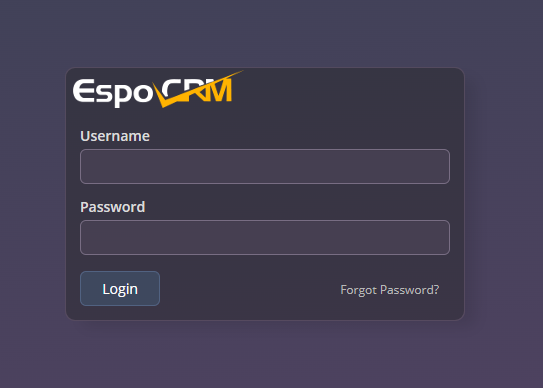
Detail view tabs
Panels on the detail view now can be grouped by tabs.
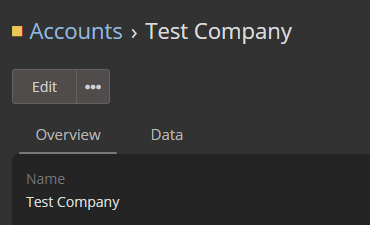
Mass-Update improvement
The ability to add or remove values when doing mass-update. E.g. when you need to add a specific team to multiple records but don’t want to lose current teams.
Field types that now have multiple actions:
- Link-multiple,
- Multi-enum/Array,
- Attachment-multiple.
Shortcut keys
Saving while editing a field, switching to the next record, switching to edit mode, quick saving. See the full shortcut key list here.
Release notes
Enhancements:
- Detail view tabs #2379
- Bottom panel tabs #2384
- Mass Update: Ability to add/remove items #2310
- Import: Errors panel #2372
- Email: Custom fields support #2366
- Separate view for stream note records #2398
- Varchar/Multi-enum/Array fields: Pattern parameter to check a value against #2360
- Command renaming custom entity type #2318
Improvements:
- Shortcut keys #2393
- Theme improvements #2386
- New Glass theme #2392
- Activities panel: Create icon buttons #2399
- Ability to select multiple records on the list view by holding the shift key #2410
- Ability to reset custom sorting #2376
- Layout manager: Ability to hide a label in the list column header #2359
- Layout manager: Ability to specify list column width in pixels #2358
- Stream: Ability to customize Attachments and Post fields #2357
- Server-side validation for uploaded file extensions #2356
- No need for webserver access to node_modules in developer mode #2352
- Uploading files in chunks #2329
Changes:
Security:
Front-end:
- Ability to define custom dropdown actions for quick view modal in metadata #2353
All issues: https://github.com/espocrm/espocrm/milestone/136?closed=1
Possible compatibility issues
Rest API
Fields that are set as read-only (field parameter, not dynamic logic) will be ignored in POST and PUT requests. Example: When sending a PUT request to update a read-only field, it won’t update anymore.
If you are sending an enum value that is not one of the available options, it will cause a validation error. Example: Sending a status ‘Success’ when available values are ‘Planned’, ‘Held’, ‘Not Held’. Example: Sending a value null when the empty value is not in the list of available options.
Omitting an enum field value in a POST request when the field does not have a default value will cause a validation error.
