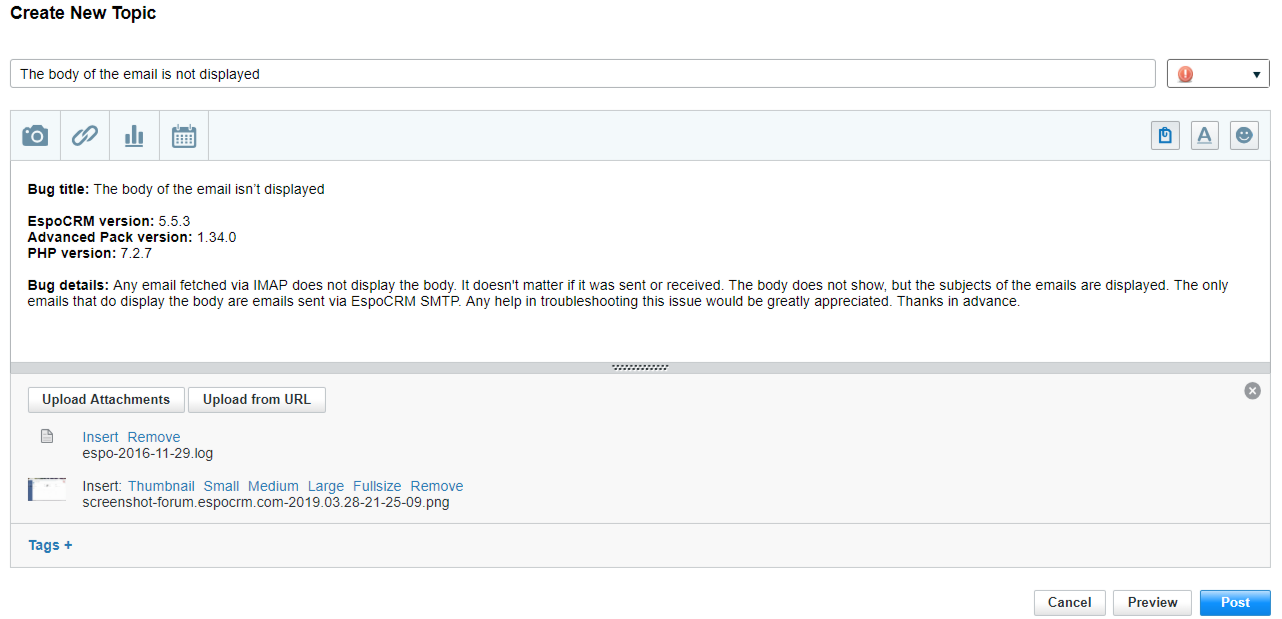Probably everyone who has ever utilized a software developed for public use has found himself or herself in a situation when a specific feature doesn’t work the way it should. Such problems with functionalities are called bugs. One of the best ways to fix a bug is to report about it to support team. Sounds pretty simple, doesn’t it? In reality, a proper bug reporting appears to be a rather challenging thing. Most of the bug reports are bad in the way that they do not give the full picture of the problem, are written in an extremely vague language or just provide wrong information. Actually, bad bug reports are the main reason why the job of the technical support manager is viewed as one of the most stressful.
What constitutes a good bug report?
Good bug reports are informative and help to fix bugs as quickly as possible. They should be both:
- Reproducible – if a programmer cannot reproduce your problem, then he will not be able to find the solution because he actually doesn’t have the proves that it exists.
- Specific – the clearer you will describe the problem, the faster you will get the solution.
Before reporting a bug
Step 1. Make sure that the bug is caused by EspoCRM.
It often happens so, that errors are connected not with the work of EspoCRM software itself, but with the work of your server or browser. That’s the reason why it’s highly important at this point to check if there are any errors logged:
- in EspoCRM log in data/logs directory;
- in the server error log;
- in browser console (F12 key).
To find out where error logs are located, you may read the article Troubleshooting (https://www.espocrm.com/documentation/administration/troubleshooting/). If your problem is actually connected with EspoCRM, then proceed to stage 2.
Step 2. Check system requirements.
As any other software, EspoCRM requires a certain set of the extensions that have to be installed for its proper work. You can check whether all of them are installed at Administration > System Requirements. If the system lacks required extensions, please install them.
Step 3. Make sure that cron is configured and running.
The problems concerning emails, notifications and reminders not being sent or received are often connected to the improper configurations of the cron. Some useful information on cron setup can be found via the links:
https://www.espocrm.com/documentation/administration/server-configuration/
https://www.espocrm.com/documentation/administration/jobs/
Step 4. Search for your bug, question or request on our forum.
If your error has already been reported, or the issue you are inquiring about has already been answered, there is no point in duplicating the topic as the solution to the problem already exists.
Guidelines on effective bug reporting
- Be precise and specific. A good and informative report should be clear and concise. Try to summarise your issue, but make sure that you have mentioned all the key points. The vagueness and lack of clarity in your report will lead to misunderstanding, which in turn will slow down the process of fixing the error.
- Provide clear and explicit explanation on how to reproduce the error. Make sure that you described in detail all the steps you took before you faced the problem. This information will help the programmer to reproduce the error and find the solution in the shortest possible time.
- Specify the version of the software and the extensions you use. This information is actually crucial for bug fixing, but many people tend to forget about it. The developers need to know on which versions of the product the error occurs and on which doesn’t. Remember the more information you provide, the faster you’ll get the solution.
- Provide the information found in logs. This piece of information may be rather helpful when solving the issue. However, make sure that you paste only the information that is related to the bug and remember that the logs may include confidential information about your system, so be cautious when providing the log data.
- Supply the support team with additional information. In case, you possess any additional information (URL, screenshots, videos etc.) that will be useful for fixing a bug, please feel free to attach all the relevant files to your report.
Bug report example
Bug title: The body of the email isn’t displayed
EspoCRM version: 5.5.3
Advanced Pack version: 1.34.0
PHP version: 7.2.7
Bug details: Any email fetched via IMAP does not display the body. It doesn’t matter if it was sent or received. The body does not show, but the subjects of the emails are displayed. The only emails that do display the body are emails sent via EspoCRM SMTP. Any help in troubleshooting this issue would be greatly appreciated. Thanks in advance.