The Reports feature allows users to view consolidated information about their business.
It is available in the Advanced Pack extension. It is also included in the cloud plans.
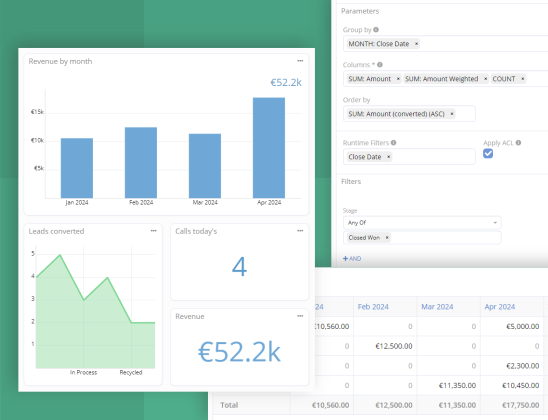
Quick tour
Take our quick tour to get familiar with the Reports features. Click on hotspots or use the arrow keys to move through steps.
Feature overview
- List and Grid report types.
- Simple builder allowing to create reports in a few clicks.
- Report results represented as charts.
- Access controlled by Roles.
- Export report results to spreadsheets and CSV.
- Printing to PDF.
- Sending report results to specific users at a scheduled time.
- Syncing report results with a Target List.
- Using reports as filters on record list views.
- Displaying reports on the dashboard.
- Report panels on record detail views.
Documentation
To learn how to use the reports feature, check out the documentation.
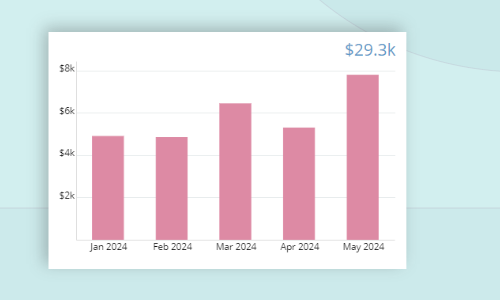
Use case examples
- Revenue grouped by month for the current year.
- Revenue grouped by your sales persons.
- Revenue grouped by country.
- List of calls planned for the day sent to the manager every morning.
- List accounts that have purchased your product synced with a Target List automatically. Use this Target List for your email marketing.
See also
- Reports overview video
- Export reports to spreadsheet video
