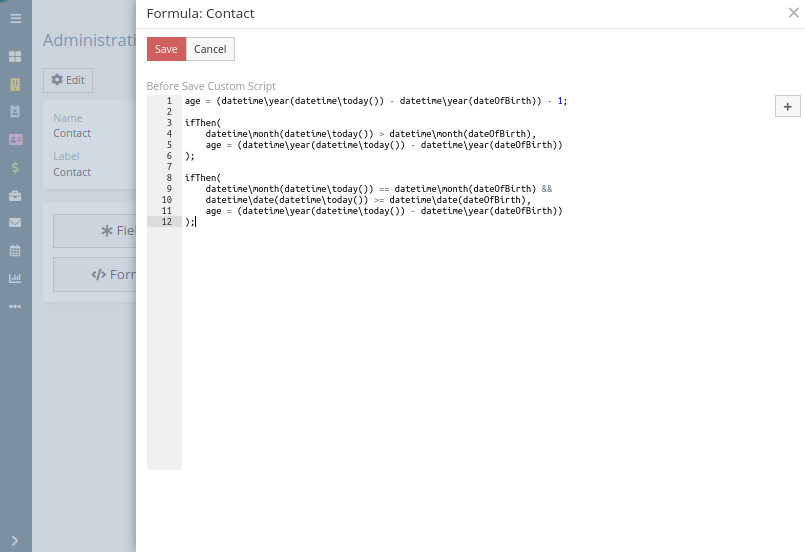Calculated Fields provide the ability to automatically set specific fields with values that are acquired from a calculation. This feature works by defining a specific script (formula) for a read-only field. The pre-defined script (formula) will be executed every time before the record is saved. Aside from calculations, this feature can also perform certain additional actions. For example, you can create a script (formula) to add or remove some value from a field if certain conditions are met, or to convert date and time values according to system settings or to a specified timezone and format. With the help of calculated fields, businesses can save time spent on routine, time-consuming calculations and reduce the potential for human mistakes.