Following records in EspoCRM
Those, who work with sales, know how important it is to monitor and stay informed about the real-time activities related to accounts, contacts, leads etc., because quick access to such data influences both sales efficiency and their productivity. Today, we will show you how to stay tuned unveiling all the secrets of the Follow tool.
Probably, the easiest way to start following a certain record is to click Follow button in the top right corner of the needed record entry. What happens next? Once you’ve started following the record, you will be able to see all the record related actions in the Activity Stream on the homepage, at the same time being notified about the other users’ changes to the record audited fields through notifications.
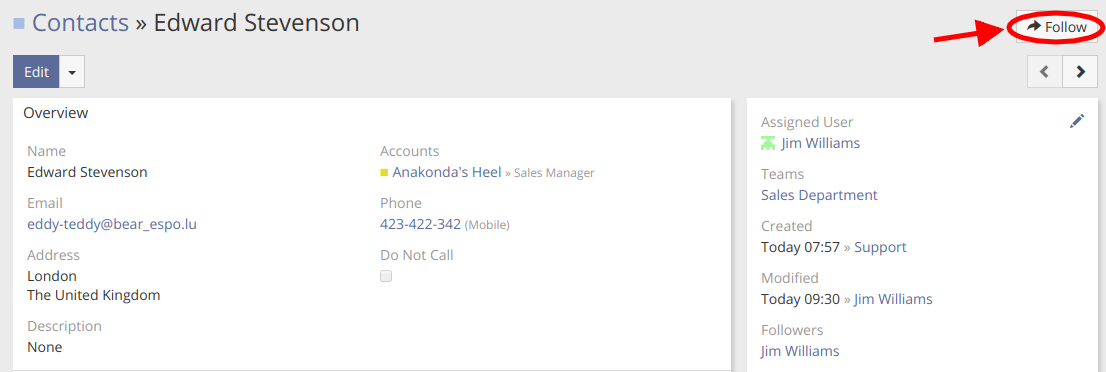
(Note: to make field audited, follow Administration > Entity Manager > Fields > choose the needed field and check the Audited checkbox)
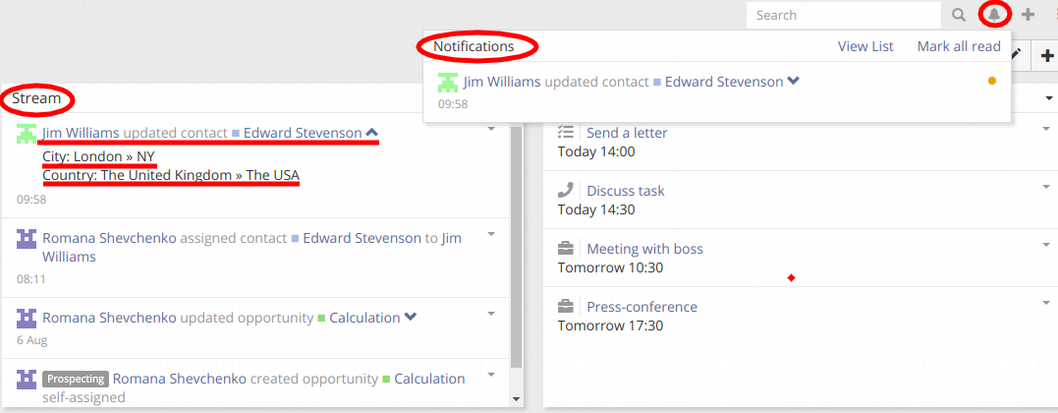
In case you want to follow only few records, the above-mentioned method is the most convenient, but what if you want to track the information about dozens or even hundreds of different records which may be created every day? In such a situation, the best thing is to configure Auto-follow tool (top right corner Menu > Preferences). All in all, there you can enable three auto-follow types:
Global Auto-Follow
For instance, if you want to see the information only about all the new Leads no matter by whom they were created, Global Auto-Follow is exactly the thing you need. To configure it, you have to choose the entity from the list, save the changes. Now, you will both receive notifications about all records belonging to the specified entity and track all the changes related to these records in the Stream.
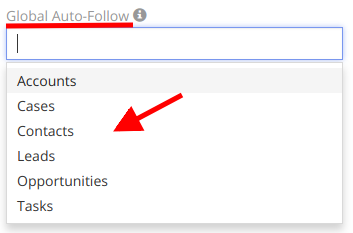
Auto-follow after posting in Stream
Let’s imagine that you’re a sales manager and you’ve noticed that someone from your sales department still hasn’t completed the task related to a certain contact. In such a case, you can leave a message for him in the Stream of this contact to remind him about it. In order to see whether the task was completed and all the further changes, you may configure the auto-follow option. Just check the Auto-follow checkbox after posting in Stream and you’ll always be informed about the record if you have posted something into its Activity Stream.
![]()
Auto-follow created records
A wonderful option for those who want to monitor all the records that were created by themselves even if they are assigned to the other users. One can also configure whether to follow all such records or only the records belonging to a specific entity type.
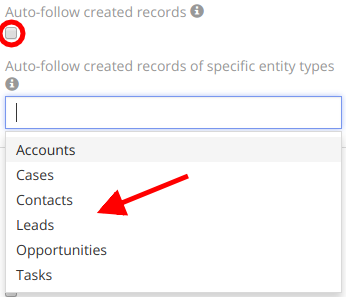
Hope the information was useful for you! Thanks for paying attention!
